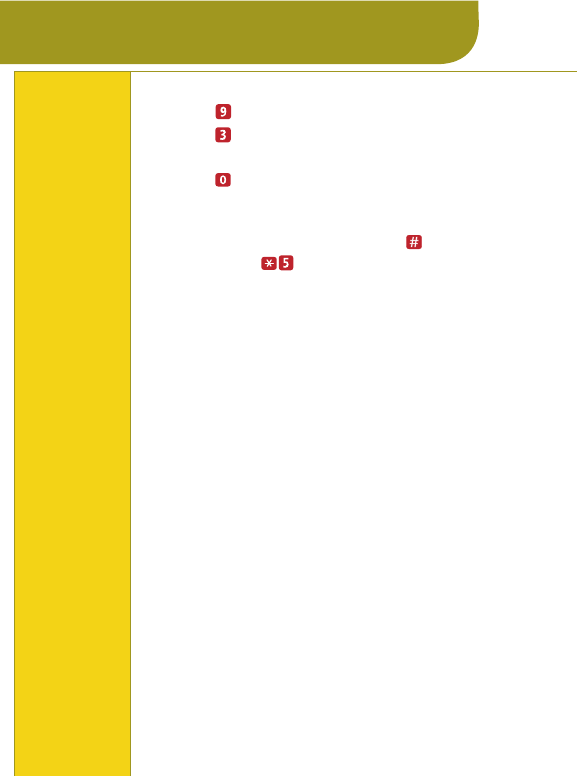
2: Press for more mailbox options.
1:
Log in to Voice Messaging.
3: Press to listen to the last message you heard.
The system plays the message header.
4: Press to listen to the message body.
Listening
to Last
Heard
Message
More Mailbox Options
See Listening to Messages for options to use while and after
the message plays. You cannot press to skip forward to the
next message or to return to the previous message. Both
of these options return you to the Voice Messaging Activity
Menu.
If you deleted the last message you heard and exited your
mailbox, there is no last message to hear.


















