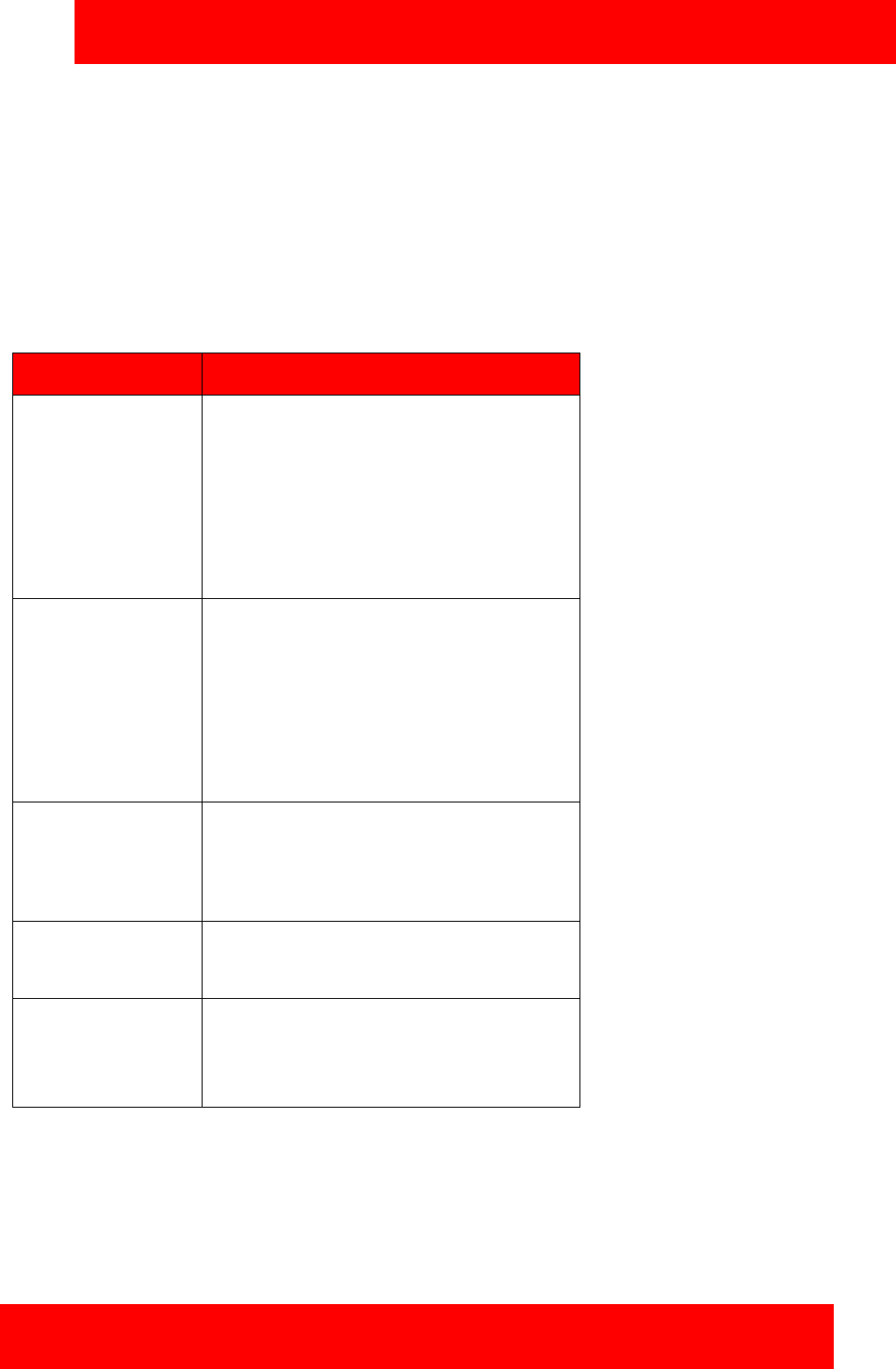
Avaya 3100 MC - Client for Nokia configuration
Avaya 3100 Mobile Communicator - Client for Nokia User Guide 25
Configuring your Application Settings
Use the Application Settings pane to configure preferences for the application.
Configuring the application settings
1. From the Avaya 3100 MC - Client for Nokia main pane, select Settings.
2. From the Settings pane, select Application Settings.
3. Complete the fields on the Application Settings pane using the information in the following table as a
guide.
Table 6: Application Settings pane fields
Field Settings
Start on Phone
Startup
Select On to start the application
automatically when your Nokia device is
started.
Select Off (default) to manually start the
application.
Note: Start on Phone Startup only occurs
if the application is installed in the phone
memory.
Action on Bus.
Contacts
A double switch to enable one of two default
actions when clicking on a user using the
navigation joystick in your business contact
list:
• Call: If a business contact is selected, the
primary contact is called.
• IM: If a business contact is selected, a
current or new IM dialog window opens.
Search on Phone
View
Controls the action when the Phone pane
displays and you press a letter key.
On (default): The search panel displays.
Off: The letter appears in the entry field.
Language Select the language to use in the user
interface and for prompts from the Avaya
3100 Mobile Communicator Gateway.
Logging Select On (default) to turn on logging.
Selecting Off means that the Avaya 3100 MC
- Client does not log information for debugging
field issues.


















