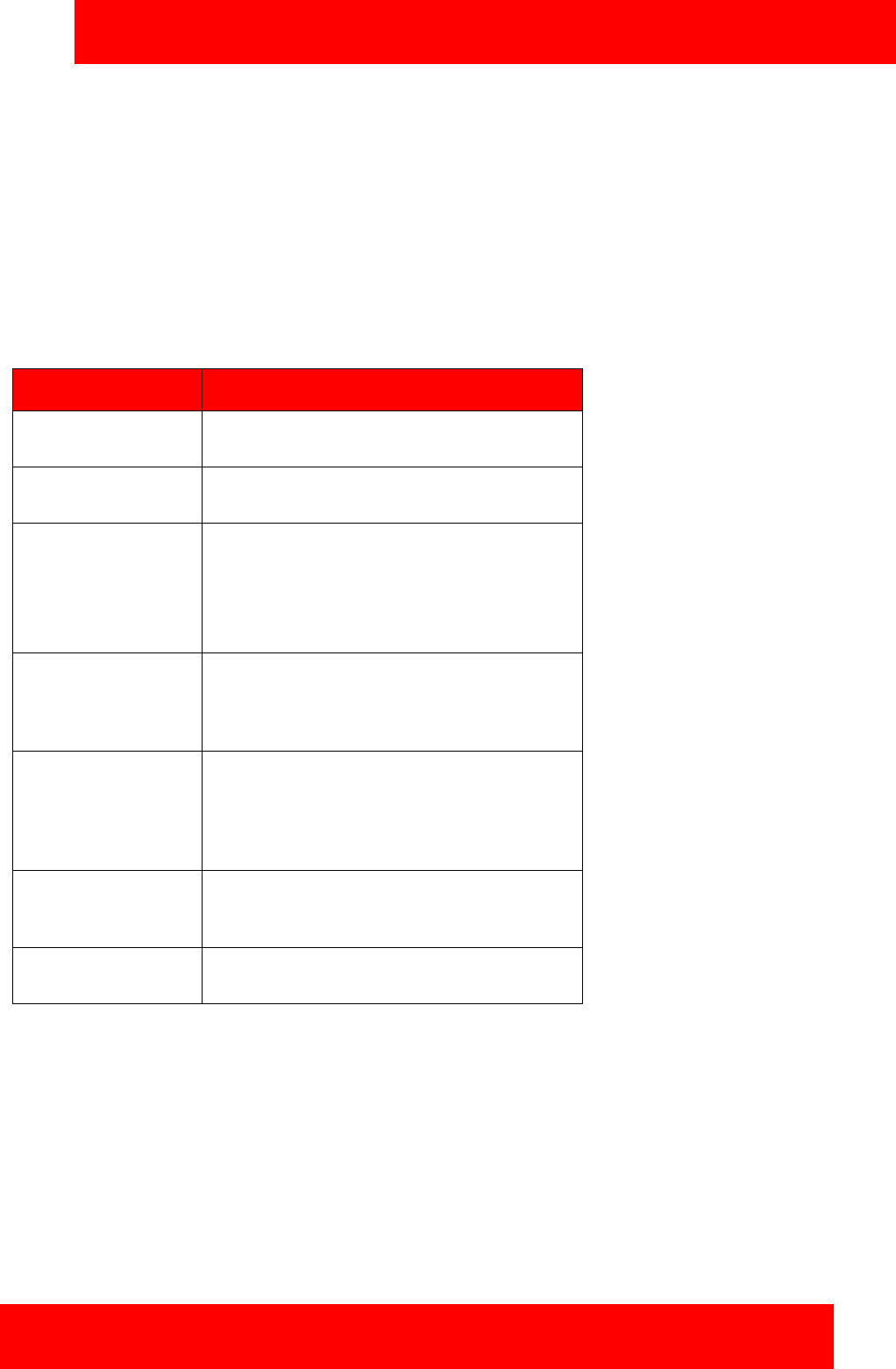
Avaya 3100 MC - Client for Nokia configuration
Avaya 3100 Mobile Communicator - Client for Nokia User Guide 23
• “Configuring IM and Presence Settings” on page 28
• “Configuring Network Settings” on page 28
Configuring Login Information
1. From the Avaya 3100 MC - Client for Nokia main pane, select Settings.
The Settings pane appears.
2. Select Login Information.
3. On the Login information pane, configure the user name and password information.
4. From the menu, select Options, Save.
You log on and the Main screen appears.
Configuring Owner Information
Use the Owner Information pane to enter personal information, such as your name, contact settings. As a
minimum, you must enter your mobile telephone number on this pane after you perform the steps in
“Initial configuration” on page 21. Check with your system administrator to determine whether the
international access and country codes are required.
Table 4: Login Information pane fields
Field Settings
Username Your user name on the Avaya 3100 Mobile
Communicator Gateway. (Required).
Password Your password on the Avaya 3100 Mobile
Communicator Gateway. (Required).
Primary Avaya 3100
Mobile
Communicator
Gateway Address
Enter the IP address or the domain name and
port of the primary Avaya 3100 Mobile
Communicator Gateway:
Format:
xxx.xxx.xxx.xxx
Primary Server Port Configures the port to use when connecting to
the server. The default port is 8442 for secure
connections and 8080 for insecure
connections.
Use Secure
Connection
Configuring the secure connection to On
(Default) ensures that all communication
between the client and server uses HTTPS
security. Configuring the secure connection to
Off uses HTTP.
WLAN Access Point You can select from the WLAN (WiFi) access
points configured on the device for data
roaming.
Cellular Access
Points
You can select from the cellular data
connections available on the device.


















