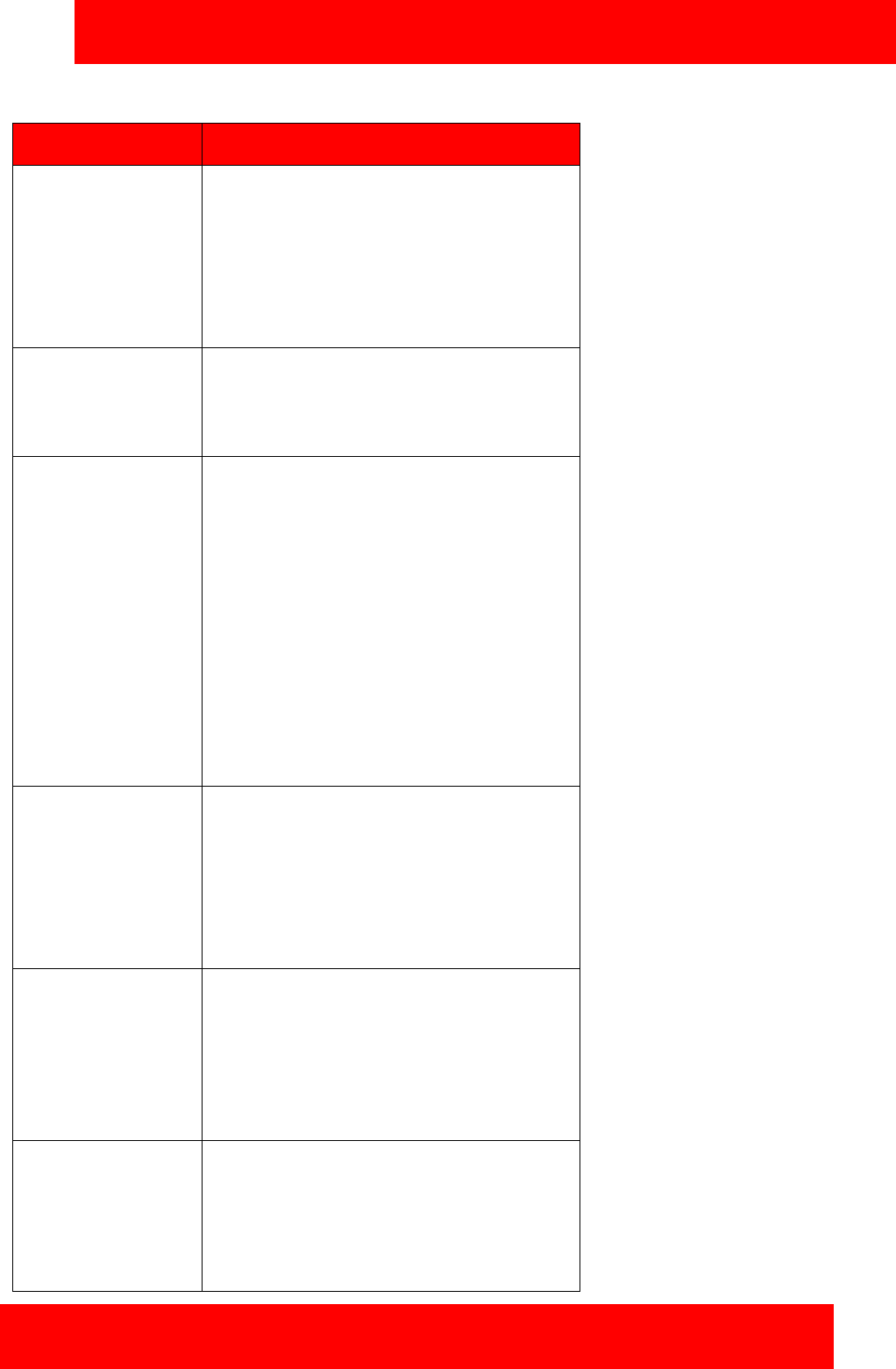
Avaya 3100 MC - Client for Nokia configuration
Avaya 3100 Mobile Communicator - Client for Nokia User Guide 27
Preferred Call Setup Select how calls are placed from the device.
Direct (Default): Calls are placed directly to
the other party through the enterprise
network.
Call Me First: Calls are placed by having the
enterprise network call you first, then
connecting to the second party.
Call From Call From allows you to start calls from
devices other than your mobile device.
By default, the Call From setting is your
mobile device.
Call Intercept Call Intercept can be turned on or off.
• On (default): All calls placed from the
device (even those placed from the native
address book or native home screen)
route through the Avaya 3100 Mobile
Communicator Gateway. This allows you
to only show your enterprise telephone
number when calling people on company
business.
• Off: Calls placed from the native dialer do
not route through the Avaya 3100 Mobile
Communicator Gateway. The other party
sees the call as coming from your private
cellular ID.
Outgoing Service DN Enter the call service directory number (DN)
for client calls. You can obtain this required
setting from your system administrator.
You can place calls from your wireless device
to other parties using the Direct mode.
To enable the Direct mode, leave your caller
ID visible on the device.
Voice Mail Number This setting automatically downloads when
you first configure the application. This is the
internal extension number used to access
your voice mail.
This setting may be configurable in
companies where there are different voice
mail numbers for different users.
Emergency Numbers This parameter automatically downloads
when you first configure the system. These
numbers cannot be changed.
This parameter displays the list of numbers,
that when dialed on your Nokia device
automatically call through the cellular network.
Table 7: Call Settings pane fields
Field Settings


















