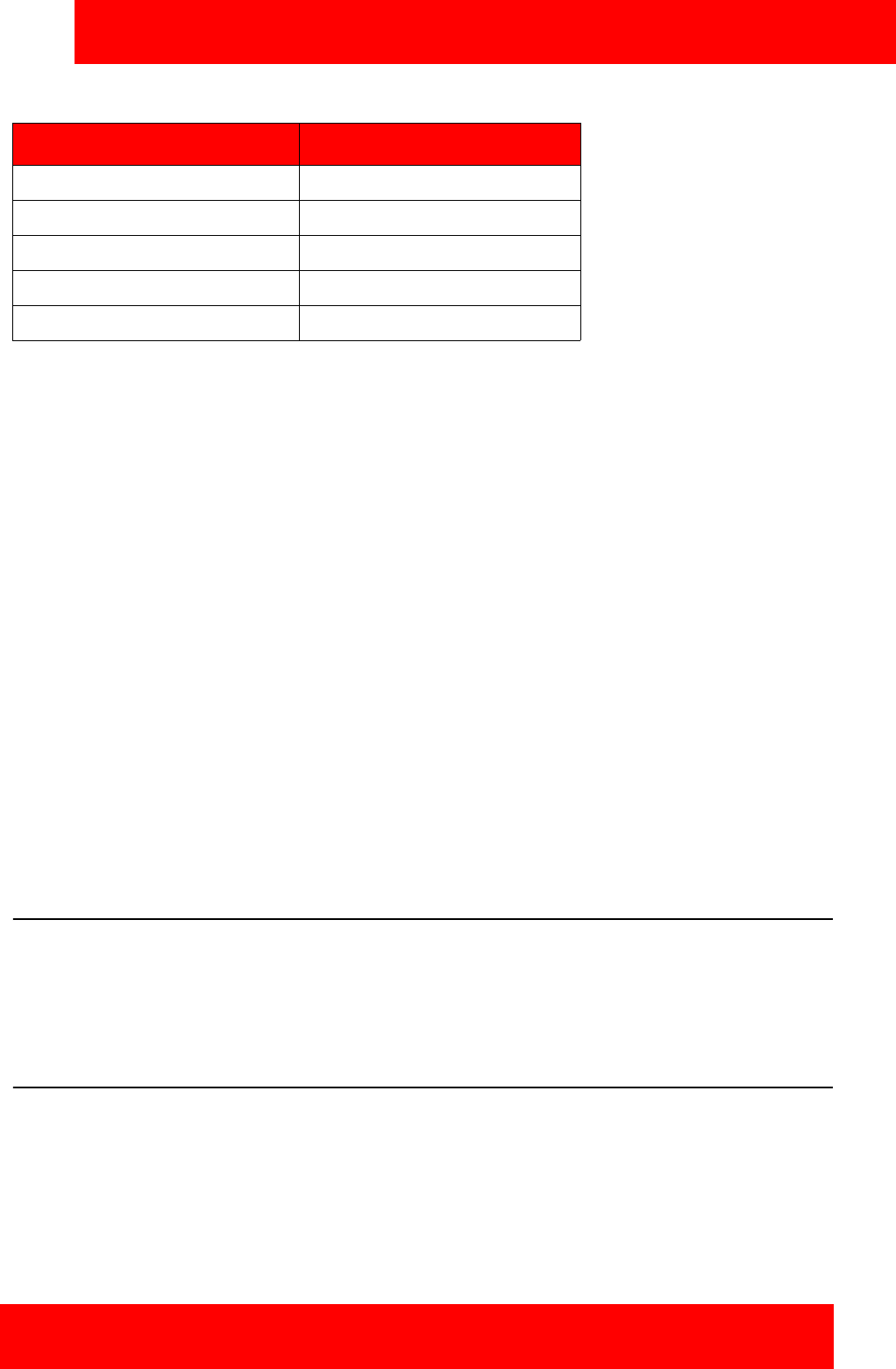
Getting started
Avaya 3100 Mobile Communicator - Client for Nokia User Guide 13
Sample calculation
Using the following assumption for a Avaya 3100 MC - Client user:
• 5 logon or logout attempts per day.
• 3 calls per hour (2 inbound, 1 outbound) within an 8 hour workday.
• 5 message waiting indicator updates per day.
The following calculations show data usage per month, assuming 20 work days per month:
Logon and logout attempts
((5 * 1000) + (5 * 900)) * 20 = 190 000 bytes
3 calls per hour (2 inbound, 1 outbound) during an 8 hour day
((2 * 800) + 2 * 900) + 1000) * 8 * 20 = 704 000 bytes
5 message waiting indicator updates
500 * 20 = 10 000 bytes
Client polling (every 240 seconds or 15 an hour)
15 * 700 * 24 hours * 30 days = 7 560 000 bytes
The sum of cellular data use per month is:
190 000 + 704 000 + 10 000 + 7 560 000 = 8 464 000 bytes.
Subscriber identity module (SIM) card
You can change the SIM card in your device. As long as the new SIM card supports a data connection, the
device sends the telephone number associated with the SIM to the Avaya 3100 Mobile Communicator
Gateway during the log on process. You continue to make and receive calls without changing your client
configuration. People calling you do not dial different telephone numbers when you change SIM cards.
Battery life
The battery life of your Avaya 3100 MC - Client device will vary, depending on the amount of use. While
operating in standby mode, you can expect 24 hours standby time while connected to a 2G network, and
10 hours standby time while connected to a 3G network.
There are many factors that affect battery life. If you have devices for which you do not get the above
standby time, then you should contact Avaya Support to discuss the scenario.
Incoming call answer 900
Outgoing call (Call-me-First) 1000
Outgoing call (Direct) 1000
MWI Update 500
Client polling (every 240 seconds) 700
Table 3: Cellular data plan usage
Command Bytes (Approximate)


















