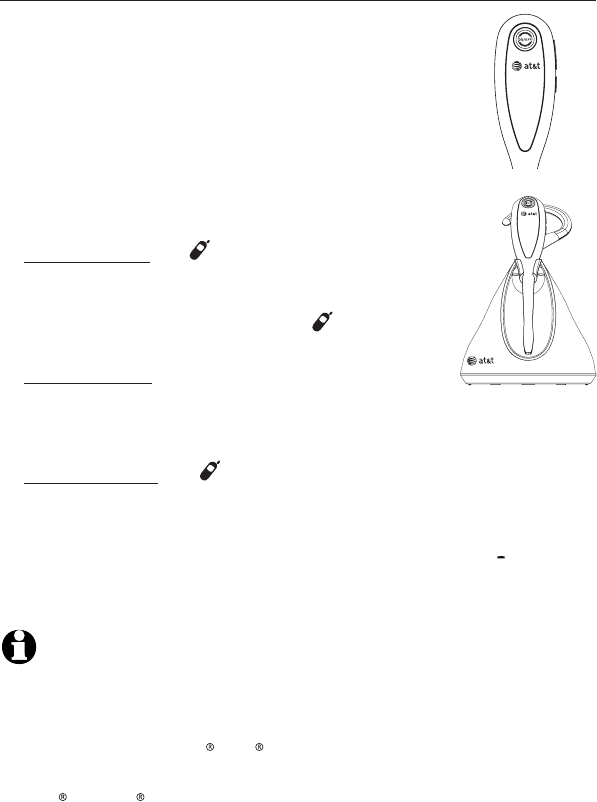
11
Getting started
Registering the headset
To register the headset to an AT&T DECT cordless telephone base
Make sure the battery is properly installed in the
headset (see page 7). The ON/OFF light flashes
twice every five seconds to indicate the headset
is not registered.
Place the headset in the headset charger and
allow it to charge for at least five minutes
before beginning registration. Remove the
headset from the charger and then place the
headset back into the charger.
On the telephone base of the cordless phone,
press and hold the /HANDSET LOCATOR
button until the IN USE light turns on (about four
seconds) and release the button.
If your telephone base has no HANDSET
LOCATOR button:
Press and hold the HOLD button until the screen
displays Registering... Please wait, then release
the button.
-OR-
Press and hold the LOCATOR button until the screen
displays Registering handset..., then release the button.
The headset registers to the telephone base automatically; this
may take about 30 seconds to complete. The headset ON/OFF
light turns blue on the first headset registered and orange on the
second headset registered. To verify registration was successful,
press the headset ON/OFF button and check for a dial tone.
NOTES:
If the registration fails, the ON/OFF light on the headset flashes twice every
five seconds. Reset the headset and try again. Remove the headset from
the headset base and press ON/OFF. Then place the headset back into the
headset base. Try the registration process again.
For users of Synapse , SynJ , MS2085 Console, or MS2015 Deskset, refer
to the user’s manual of your respective model for registration instructions.
1.
2.
3.
4.
•
•
Synapse and SynJ are trademarks of Advanced American Telephones.


















