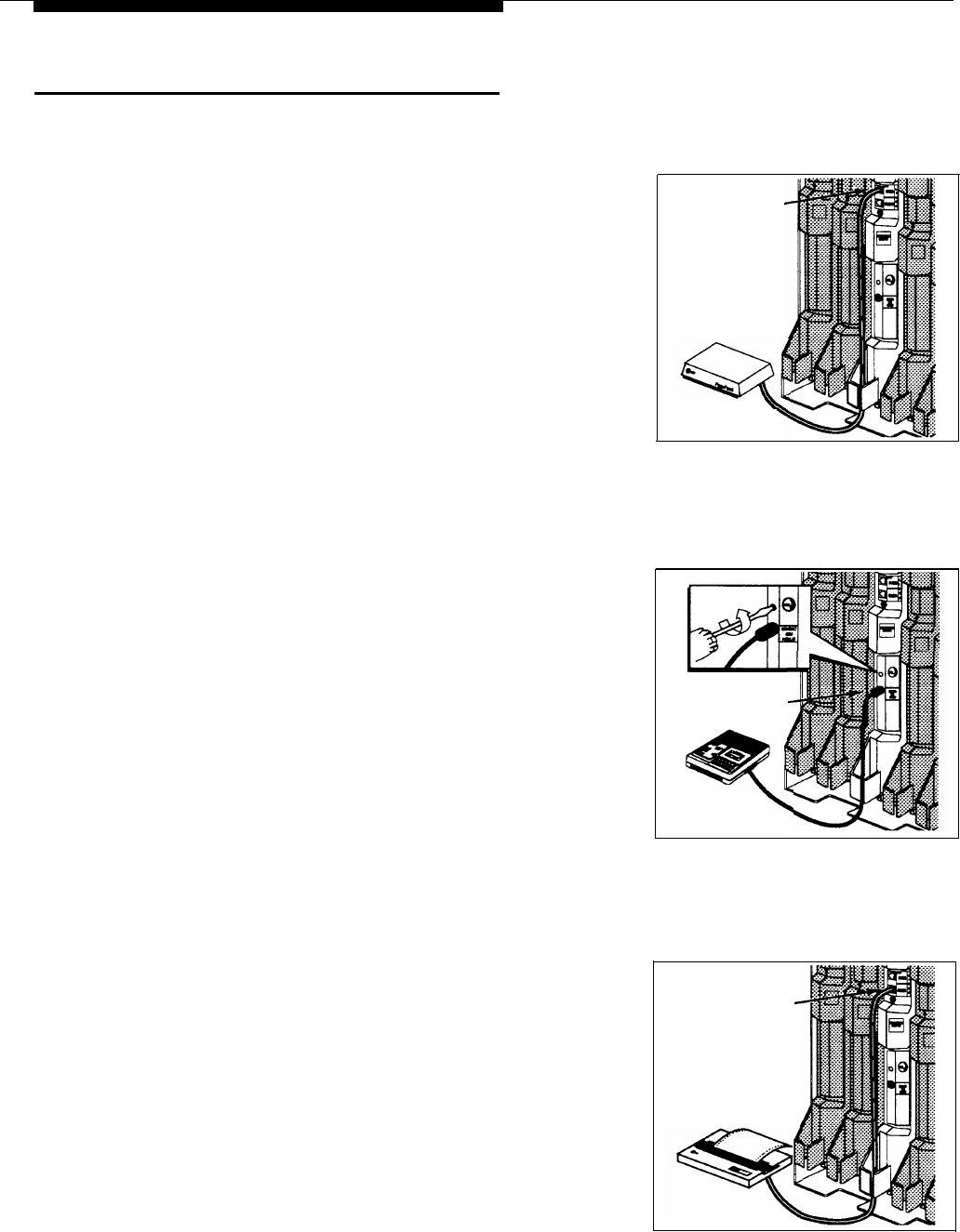
Connecting Paging, Music-On-Hold,
and Call Reporting (SMDR) Devices
SMDR Jack
Only steps for connection to the processor module are
provided here. Refer to Chapter 4 of the PARTNER Plus
Programming and Use guide and the manufacturer’s
instructions for additional information on installing,
programming, and using these devices.
Paging System
1
Insert the modular plug into the PAGE jack on the
processor module.
2
Route the cord as you did for line and extension
cords, then connect it to the paging system.
Music-on-Hold Audio Source
If you use equipment that rebroadcasts music or other
copyrighted materials, you may be required to obtain a
license from a third party such as ASCAP or BMI. Or you
can purchase a Magic On Hold system from AT&T,
which does not require you to obtain such a license.
1
A)
B)
2
A)
B)
Insert an RCA phono plug into the MUSIC ON
HOLD jack on the processor module.
Route the cord as you did for line and extension
cords, and then connect it to the audio source.
First set the unit’s volume to the lowest setting. Use
a flathead screwdriver to turn the volume
control on the processor module
counterclockwise until it stops.
Place a call on hold and listen while adjusting
Volume Control
MUSIC ON HOLD
Jack
Audio Source
(optional)
the volume, clockwise. If you do not hear
music at any setting, check “Music On Hold
(#602)” in Chapter 5 of the PARTNER Plus
Communications System Programming and
Use guide.
Call Reporting (SMDR) Printer
1
Insert one end of a D8W modular cord into the SMDR
jack on the processor module.
2
Plug the other end into an AT&T 355A adapter and
then plug the 355A adapter into the RS-232C serial port
on the printer.
PAGE Jack
Paging System
(optional)
AT&T
Call
Accounting
Terminal Printer
(optional)
Installation Procedures
15


















