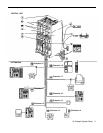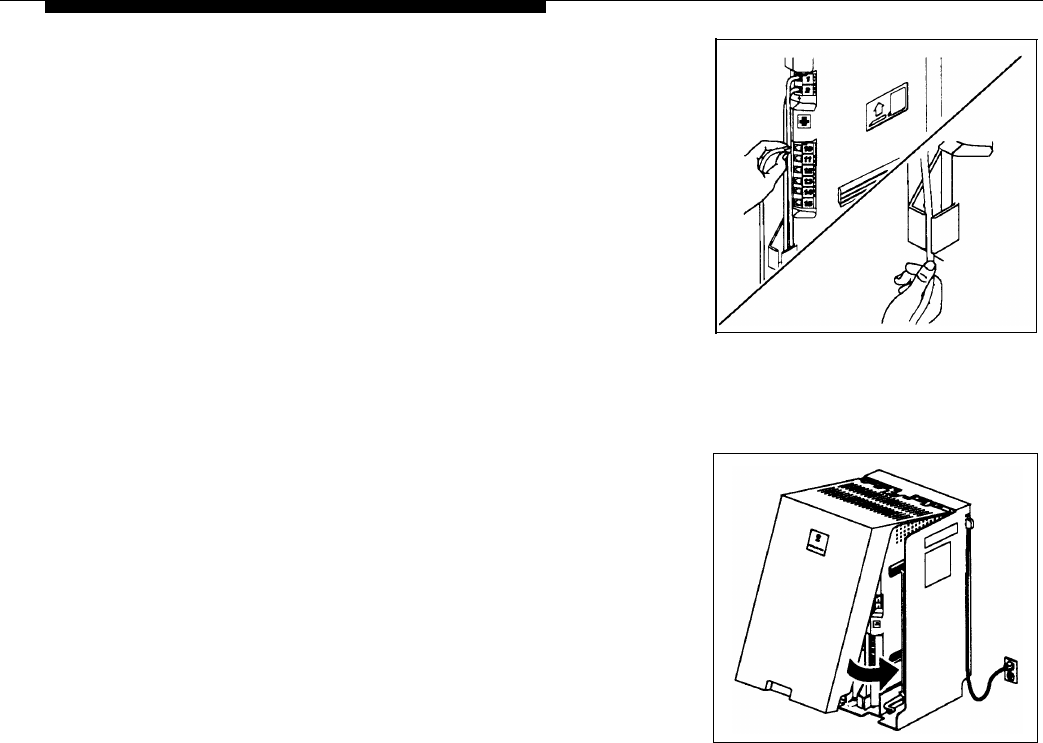
5
A)
B)
C)
D)
6
A)
B)
C)
Connect modular telephone cords to 206 module
extension jacks, starting at the top extension
jack on the leftmost module.
Route each cord through the hook on the front of
the module, and then push the cords through
the space below the module and out through
the back.
Pull the cords from behind the backplane,
leaving at least two feet of slack to allow easy
replacement of system modules (for future
maintenance so you can easily reconnect
cords after replacing system modules).
Connect the free end of each modular telephone
cord to the modular connecting blocks for
system extensions.
Place the cover on the control unit—this is
especially important to keep the modules
dust-free and the system working efficiently.
To cover the control unit, while holding the
cover at an angle, gently move the top rear
edge of the cover over the top of the control
unit.
Match up the grooves where the top edge of the
cover meets the backplane, and gently push
the edge into place.
Lower the bottom of the cover until it is secured
in place.
10
Installation Procedures