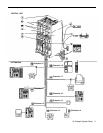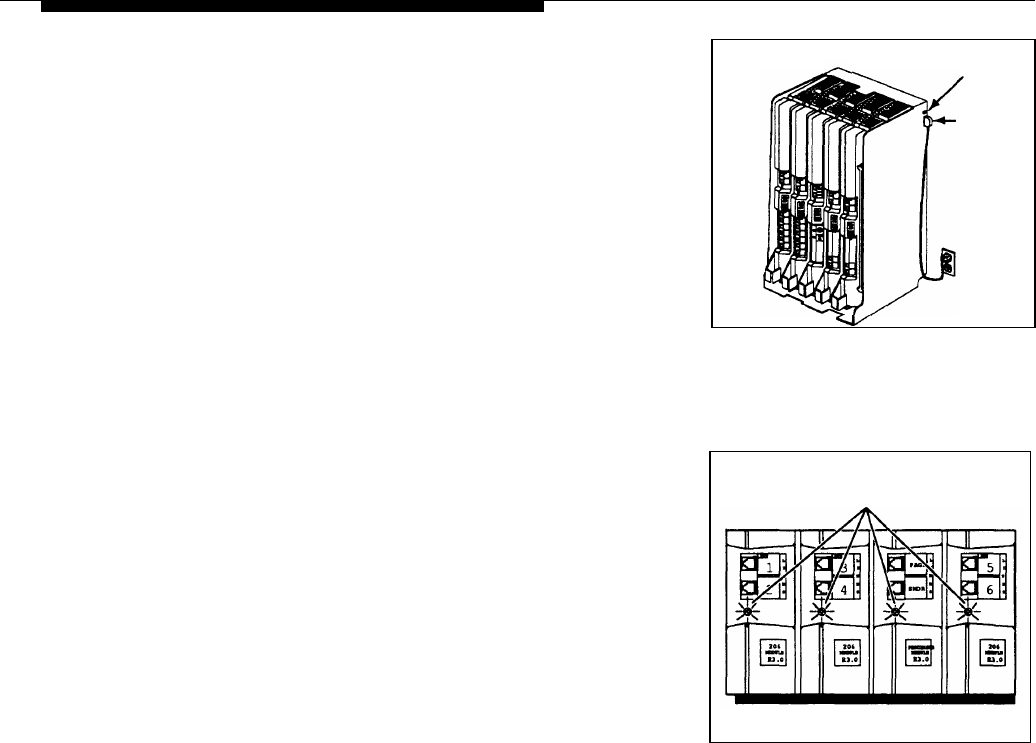
4
A)
B)
C)
D)
To power down the control unit, pull out the main
circuit breaker on the control unit.
On a PARTNER Plus 220V system, move the
on/off switch to the “off” position (“O”).
Press the AC power cord firmly into the power
jack on the top right side of the backplane
until it locks into place.
Plug the other end of the power cord into a
properly grounded three-prong wall outlet not
controlled by a switch.
To power up the control unit, push in the main
Power
Jack
circuit breaker.
On a PARTNER Plus 220V system, move the
on/off switch to the “on” position (“l”).
5
Check all green lights on the fronts of the modules. If
all the lights are lit, you can go to the next section;
otherwise:
A)
If a single light is out, power down the control
unit, reseat the module, then power up the
control unit.
If multiple lights are out, power down the
control unit, reseat the first leftmost module
that has a light out, then power up the control
unit.
B)
If the lights are still out, call the appropriate
support telephone number as instructed on
the inside front cover.
Main Circuit Breaker
Lights
8
Installation Procedures