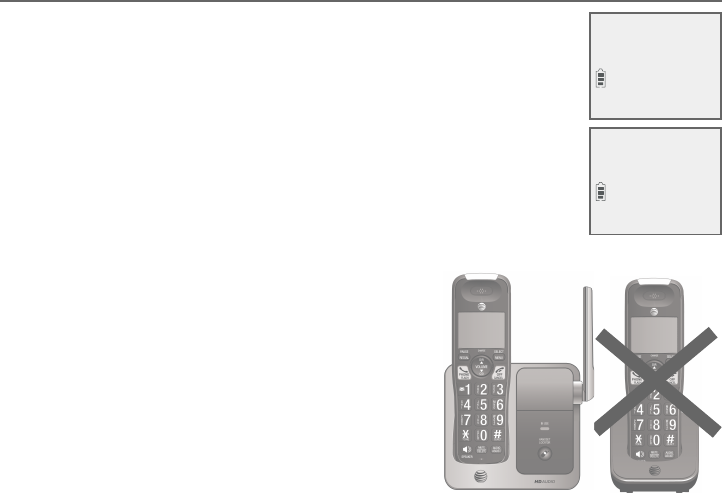
42
Adding and registering handsets/headsets
Your telephone can support up to 12 DECT 6.0 cordless handsets (AT&T model
CRL80112, sold separately) or up to 10 cordless handsets and 2 cordless
headsets (sold separately). Visit www.telephones.att.com/headsets for
a list of compatible DECT 6.0 cordless headsets. Each new handset or headset
must be registered to the telephone base before use. You must register each
handset or headset separately.
To register a cordless headset to this telephone system, please refer to the user’s
manual of the cordless headset for more details. To register a cordless handset,
see below.
The handsets provided within your product box are already registered as
HANDSET 1, and so forth. Additional handsets are assigned numbers in the
sequential order they are registered (up to HANDSET 12).
Register a handset to your telephone base
1. Before you begin registration, make sure the handset is out
of the telephone base or charger and shows To register HS,
see manual..
2. Put the handset you wish to register on the telephone
base cradle.
3. The screen shows Registering... Please wait and the IN
USE light turns on. It takes up to 90 seconds to complete
registration. Then, HANDSET X Registered appears on the
screen, with X being the handset number (1-12). The handset
beeps and the IN USE light on the telephone base turns
off. The handset is now registered with the
telephone base.
If registration fails, the system will automatically
try to register again. If registration fails after the
third try, Registration failed appears on the
screen for a few seconds, and then To register
HS, see manual.. This may take up to five
minutes to occur. Please start again from
Step 1.
To register HS,
see manual.
Registering...
Please wait
Appendix
For registration, put the handset on the
telephone base, not the handset charger.


















