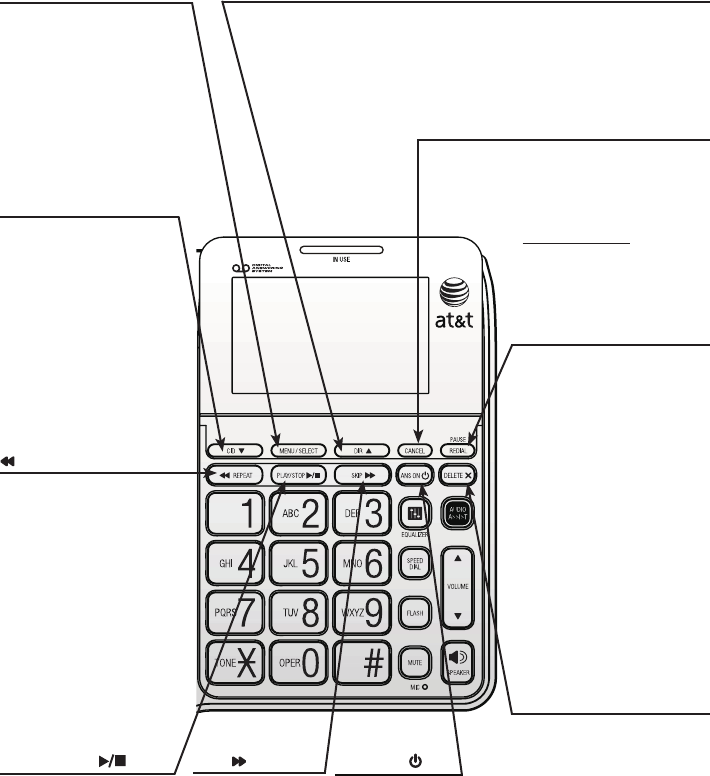
1
Quick reference guide
MENU/SELECT
Press in idle mode to
enter the main menu
(page 10).
While in the menu, press
to confirm or save an
entry or setting.
Press to select a
highlighted item.
DIRp
Press to display the directory (page 20).
Press to scroll up while in menus or lists.
While entering names or numbers, press to move the
cursor to the right.
CANCEL
While in a menu, press to
cancel an operation, back
up to the previous menu
or exit the menu display.
Press and hold to reset
the missed calls and new
message alert (page 27).
REDIAL/PAUSE
Press to display the last
number dialed (page 15).
While using the handset
or speakerphone, press
to dial the last number
dialed (page 15).
While entering numbers,
press to insert a
three-second dialing pause.
(pages 22, 23, and 31)
While storing numbers in
the speed dial memory or
directory, press to copy the
last number dialed before
entering any numbers
(pages 19 and 23.)
DELETE X
While reviewing the
redial history, directory,
or caller ID history, press
to delete the displayed
entry (pages 15, 22
and 30 respectively).
During playback, press
to delete a message or
announcement
(pages 40 and 35).
Press twice in idle
mode to delete all old
messages (page 40).
Press to delete digits or
characters when entering
numbers or names.
ANS ON
Press to turn
the answering
system on or off
(page 35).
CIDq
Press to display the
caller ID history
(page 29).
Press to scroll down
while in menus or lists.
While entering names or
numbers, press to move
the cursor to the left.
/REPEAT
During message
playback, press to
repeat the message
currently playing
(page 40).
During message
playback, press twice
to play the previous
message (page 40).
Press in idle mode
to record a memo
(page 41).
PLAY/STOP
Press to start or stop
message playback
(page 40).
SKIP
Press to skip a
message during
message playback
(page 40).
Getting started


















