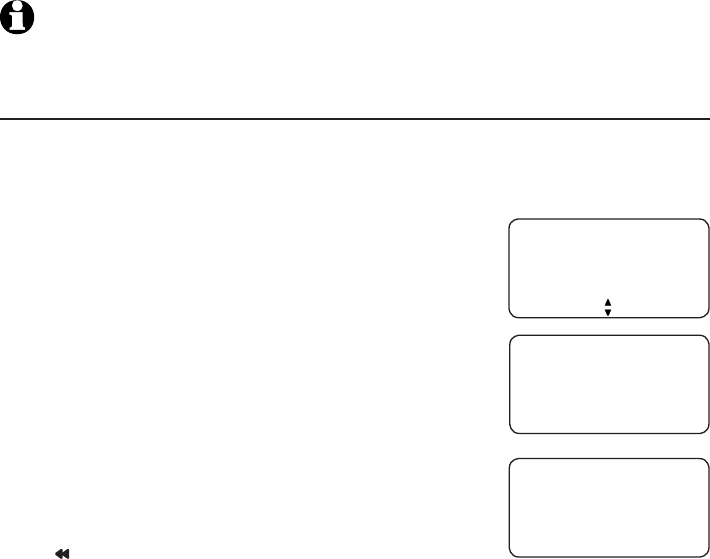
41
Answering system
-OR-
When the telephone is in idle mode, press DELETE X. The system
announces, “To delete all old messages, press delete again.”
Press DELETE X again to confirm. The system announces, “All old messages
deleted.” with a confirmation tone.
NOTE: When there are no old messages and you press DELETE X, the system announces,
“You have no old messages.”
Memo
Memos are messages you record as reminders for yourself or others using the
same answering system. Play and delete memos the same way as incoming
messages (see Options during playback on the previous page).
To record a memo:
When the telephone is in idle mode, press
MENU/SELECT to enter the main menu.
Press MENU/SELECT again to select >Answering sys.
Press CIDq or DIRp to scroll to >Record memo,
then press MENU/SELECT.
The screen shows Recording memo... Press 5 to
stop and the system announces, “Record after the
tone. Press 5 when you are done.”
Press 5 to end recording. The screen shows Memo
recorded with a confirmation tone.
-OR-
Press /REPEAT in idle mode, then follow steps 4-5
above to record a memo.
1.
2.
1.
2.
3.
4.
5.
Message playback
Recording memo...
Press 5 to stop
Memo recorded
# of rings
>Record memo


















