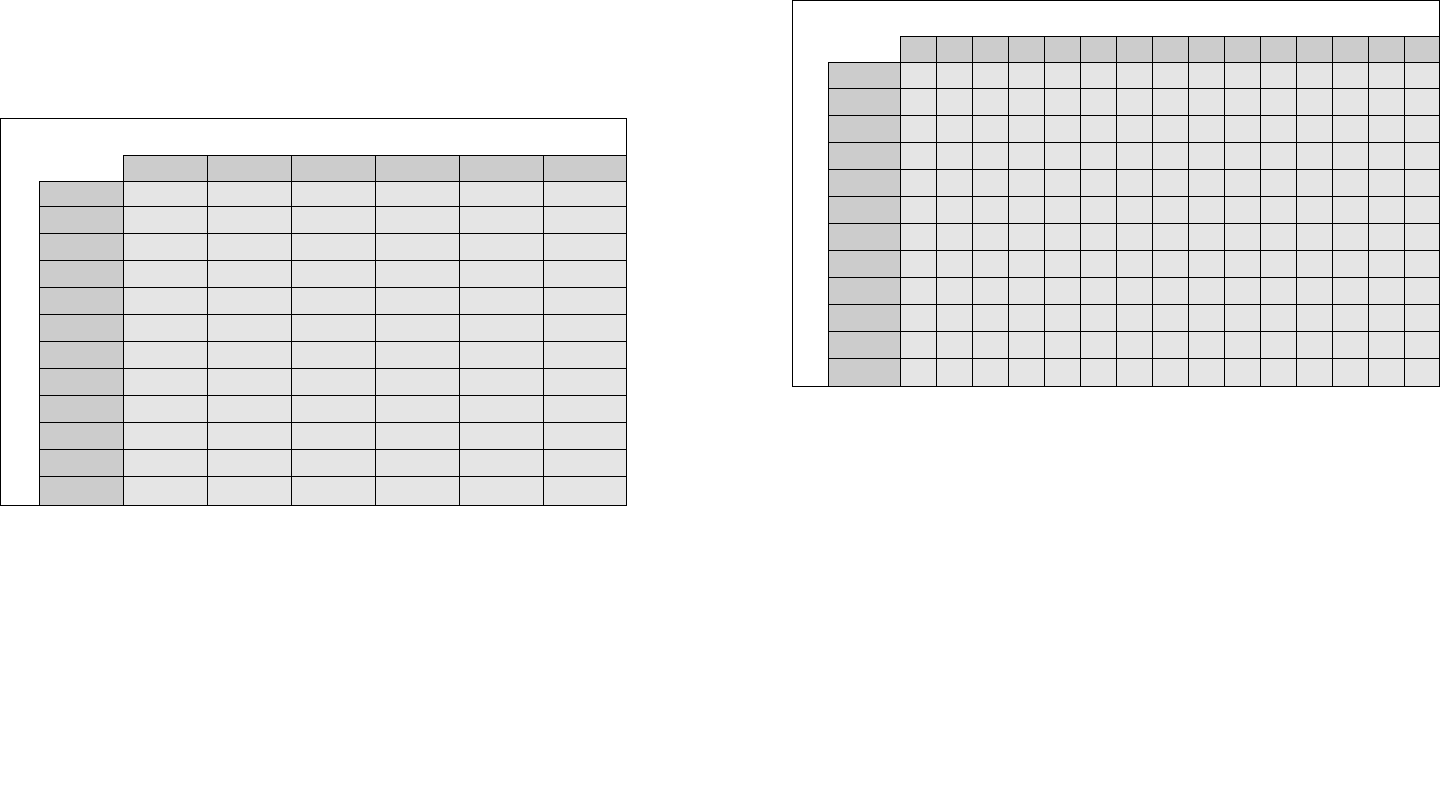
EXPANDING THE 955 SYSTEM
57
EXPANDING THE 955 SYSTEM
56
When you combine two or more 955 phones you create an interacting
system where phones share lines. You can have up to twelve phones and
up to 15 telephone lines. The 955 can be expanded with or without
Centrex service.
NOTE: All 955 features work as described earlier in this manual.
Line Groups
When phones share lines, Line-in-use lights let users at different extensions
know when a specific line is in use. For accurate Line-in-use lights, the
same lines must be connected to each extension in the Line Group, and
they must have the same incoming telephone number at each extension.
The chart below shows 12 extensions, each sharing the first three lines,
but being assigned to different Line Groups based on other shared or
private lines.
Lines in System
Intercom Stations
L1 L2 L3 L4 L5 L6
ICM 11 ✔✔✔✔
ICM 12 ✔✔✔ ✔
ICM 13 ✔✔✔✔
ICM 14 ✔✔✔ ✔
ICM 15 ✔✔✔✔
ICM 16 ✔✔✔ ✔
ICM 17 ✔✔✔✔
ICM 18 ✔✔✔ ✔
ICM 19 ✔✔✔✔
ICM 20 ✔✔✔ ✔
ICM 21 ✔✔✔✔
ICM 22 ✔✔✔ ✔
Private Lines
You can use the fourth line on each station as a private line. A private line
is a telephone number assigned to just one extension.
NOTE: You must program the lines you are using at each extension so
that the system knows which lines are shared and which are private
(you cannot physically wire lines with different telephone numbers into
each unit for Line 4).
The chart below shows 12 extensions, each sharing the first three lines
and having its own private line.
Lines in System
Intercom Stations
L1 L2 L3 L4 L5 L6 L7 L8 L9 L10 L11 L12 L13 L14 L15
ICM 11 ✔✔✔✔
ICM 12 ✔✔✔ ✔
ICM 13 ✔✔✔ ✔
ICM 14 ✔✔✔ ✔
ICM 15 ✔✔✔ ✔
ICM 16 ✔✔✔ ✔
ICM 17 ✔✔✔ ✔
ICM 18 ✔✔✔ ✔
ICM 19 ✔✔✔ ✔
ICM 20 ✔✔✔ ✔
ICM 21 ✔✔✔ ✔
ICM 22 ✔✔✔ ✔


















