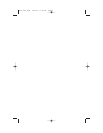Softkeys
Use the two “softkeys” on the handset, shown in the illustration, to access
many features.
1 Press U to begin viewing options.
When you see arrows on the display
screen, you can use the < and > buttons
next to the softkeys to scroll through
choices or move to the next display.
2 Press the softkey below the operation
indicated on the display screen to select
that operation.
Message Window Display
The message window on the base displays messages during feature setup.
Window Displays: When:
SU System is in Setup Mode
CH You have pressed c
FEATURE SETUP
6
MENU
SETUP REDIAL +
FEATURE SETUP
SoftkeySoftkey
9465 book_1ATT 2/29/00 11:23 PM Page 6