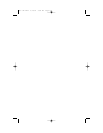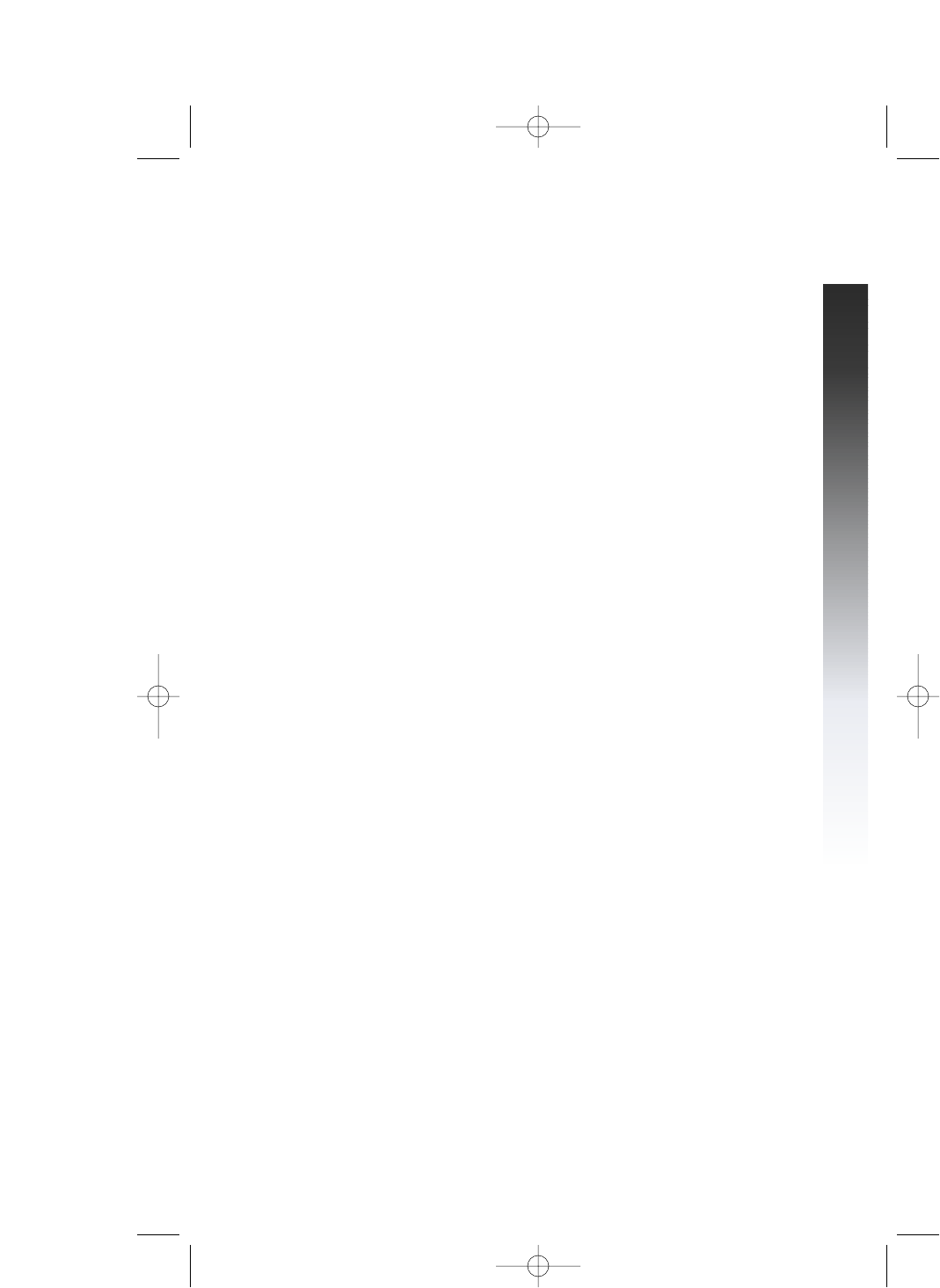
NOTE: If your DSL service provider cannot supply a DSL splitter, it is
possible to purchase an outdoor DSL splitter (such as a Corning or Allen
Tel brand DSL splitter) over the Internet.
If you are a new DSL customer, your DSL service provider will likely ask you
if you have more than one telephone line in your home or business. If you
answer yes, your DSL service provider will probably advise you that you need
a splitter. Your DSL service provider may also ask if you are installing a phone
system. If you answer yes, your DSL service provider will most likely advise
you that you need a splitter. In most cases, your DSL service provider will
supply you with the proper splitter for your specific situation. The DSL
splitter, installed properly and in conjunction with a Z800A filter, should
help overcome any interference between the DSL signal and the signals
sent by your phone system.
AT&T shall not be responsible for the cost of installation, any damages, lost
business, direct or indirect expenses accrued or associated with installation,
or other compatibility issues which may arise as a result of using this product
while you subscribe to DSL service.
Glossary
Centrex Service: A special subscriber service which may be available
from your local telephone company for a fee. This 945 telephone can be
used with Centrex Service.
DND: When activated, the Do Not Disturb (DND) feature prevents
interruptions during a call.
Line Group: A group of system phones sharing some lines within a
multi-phone system.
Navigation buttons: These are the buttons used when programming
your 945 phone and for scrolling through feature options (E, +,
-, >, <).
Phone System: Two or more system phones combined to form an
interacting system of shared lines. You can have up to 16 system phones
in the system.
NOTE: If you have one or more 964, 955, or 944 phone(s) installed in
the same phone system with this 945 telephone, you can have only 12
extensions in the phone system.
Prime Line: This is the line on your phone you designate to be selected
automatically when you lift the handset, press K, or press h.
System Phone: Any 944, 945, 955, 964, 974 or 984 phone in your phone
system (also called an extension).
5
BEFORE YOU BEGIN
BEFORE YOU BEGIN
945 CIB 2ATT 3/14/05 9:58 AM Page 5