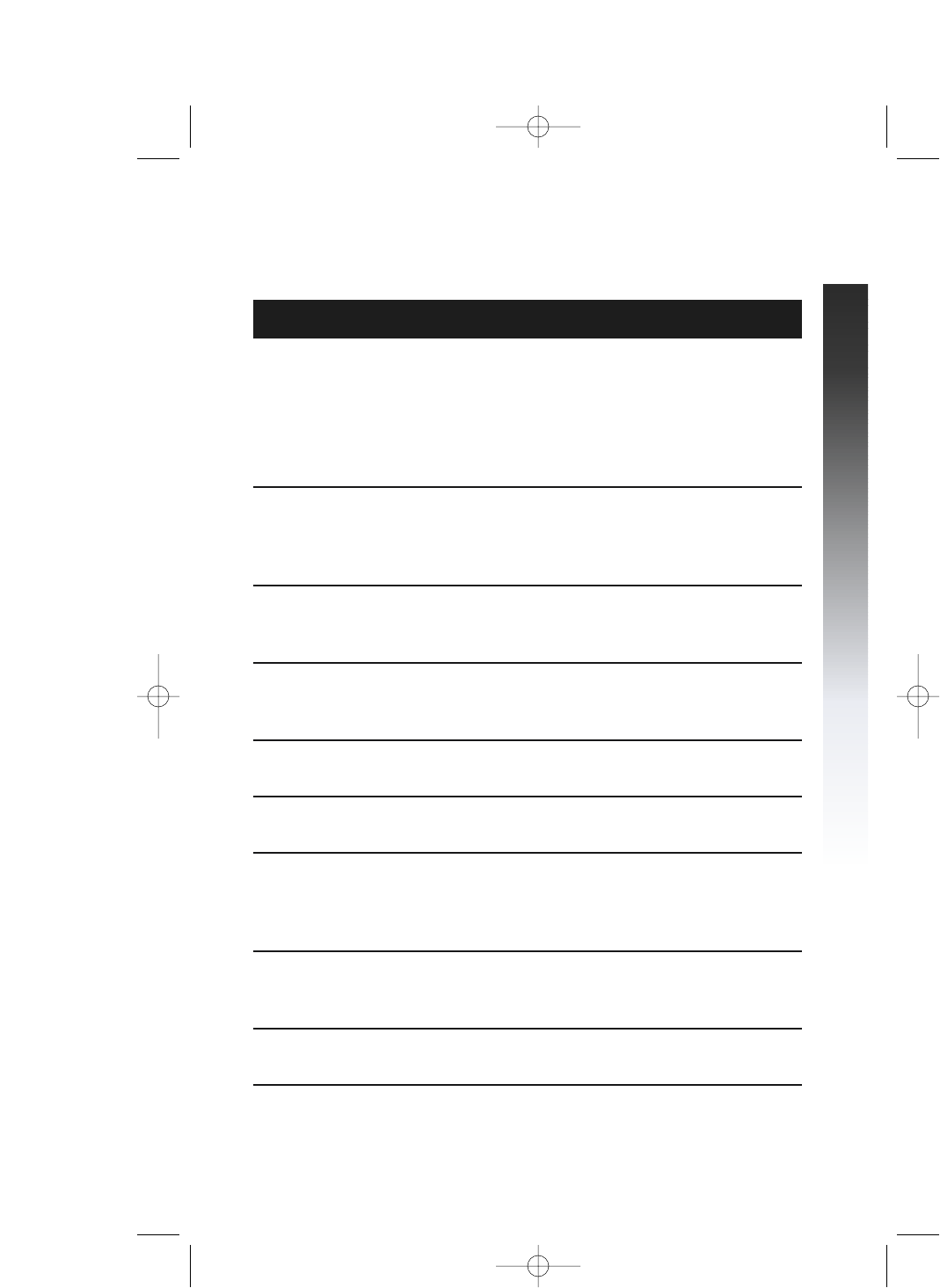
Programmable Features List
Default settings indicated by *.
FEATURE: FUNCTION: OPTIONS:
PRIME LINE Assign a line on this Line 1*, 2, 3, 4
phone to be selected
automatically when
you lift the handset,
press K,or
press h.
AUTOMATIC Choose default mode Speakerphone* or
MODE for calls connected Headset
with the handset in
the cradle.
SCROLL RATE Set the scrolling Very Slow, Slow, Medium*,
speed for Rapid Fast, or Very Fast
Scroll.
LCD BACKLIGHT Turn the screen On* or Off
display backlight
on or off.
LINE GROUP Assign your phone Line Group 4*-15 or
to a Line Group. PRV (private)
RESET ALL Return all features N/A
to default settings.
CONSOLE Specify whether your On or Off*
phone is the Centrex
Console phone for
your phone system.
CSL DELAY RING Set the time to delay Off*, 2, 4, 6, up to
ring for Centrex 30 seconds
Console phone.
LANGUAGE Select the language English*, Espanol, or
for screen displays. Français
NOTE: One ring is equal to about six seconds, two rings equals
twelve seconds, and so on.
7
BEFORE YOU BEGIN
BEFORE YOU BEGIN
945 CIB 2ATT 3/14/05 9:58 AM Page 7


















