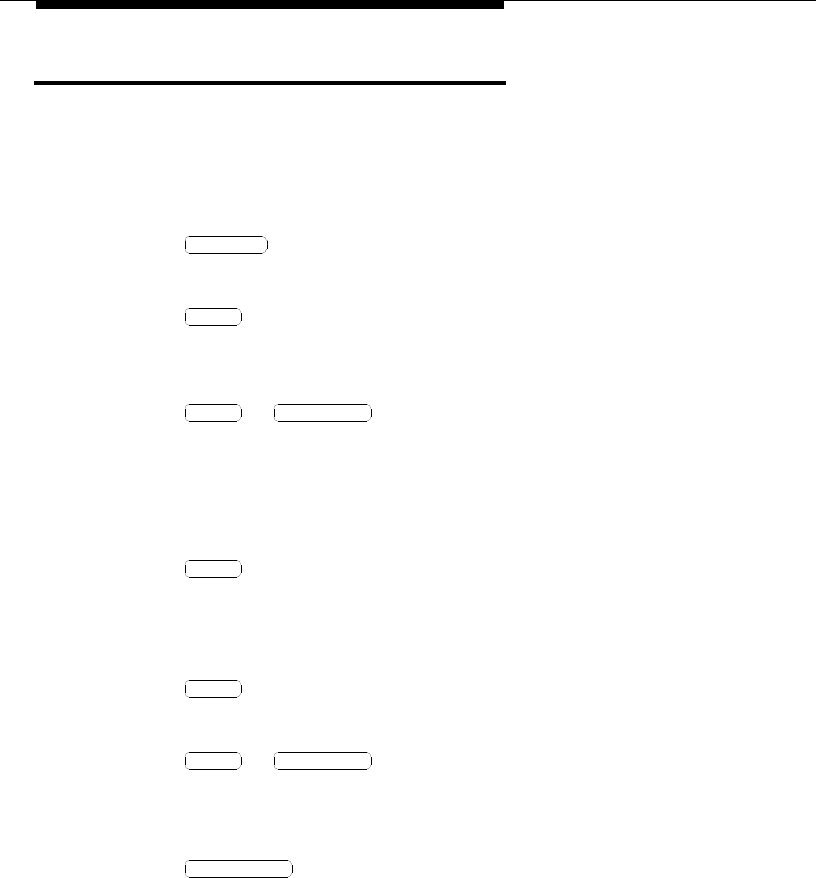
28 Issue 1 March 1996
Message Retrieval (Display Feature) 0
The Message Retrieval feature allows you to retrieve your messages. If your
server uses a voice mail system, you must follow local procedures to access
those messages.
To view your messages when your message light is on, do the following:
1. Press .
■ The display shows that you have messages.
2. Press to see each message.
■ The display shows the name and number of each person that left
a message.
3. Press or to return to the normal operating mode.
To return a call to the message sender, do the following:
1. Go off-hook.
■ You hear a dial tone.
2. Press while the message is displayed.
■ You hear a ringback tone.
To delete the displayed message, do the following:
1. Press .
■ The message is deleted.
2. Press or to return to the normal operating mode.
To view a coworker's messages (can be during call with coworker), do the
following:
1. Press .
■ The display requests you to enter your coworker’s extension.
Msg Rtrv
Next
Exit Normal Mode
Call
Delete
Exit Normal Mode
Cov Msg Rtrv


















