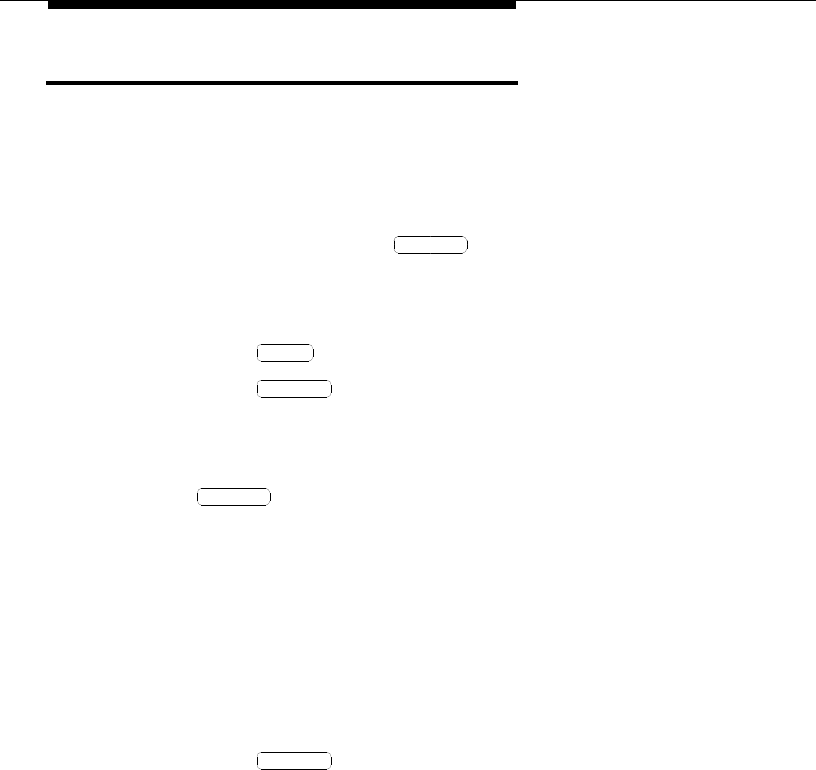
Issue 1 March 1996 13
Call Park 0
The Call Park feature allows you to park a call on the server, and then recon-
nect the call using your voice terminal or a different voice terminal.
To park a call at your extension (for retrieval from any extension), do the
following:
1. While active on a call, press .
■ You hear a dial tone.
2. Do one of the following:
a. Press , and then press CPark.
b. Press .
c. Dial the Call Park feature access code _____.
■ You hear a confirmation tone.
3. Press again.
■ You hear silence.
4. Go on-hook.
To return to a call parked at your extension, do the following:
1. Go off-hook.
■ You hear a dial tone.
2. Do one of the following:
a. Press .
■ You hear a confirmation tone, and then you are connected
to the parked call.
b. Dial the Answer Back feature access code _____.
■ You hear a dial tone. Continue with Step 3.
Transfer
Menu
Call Park
Transfer
Call Park


















