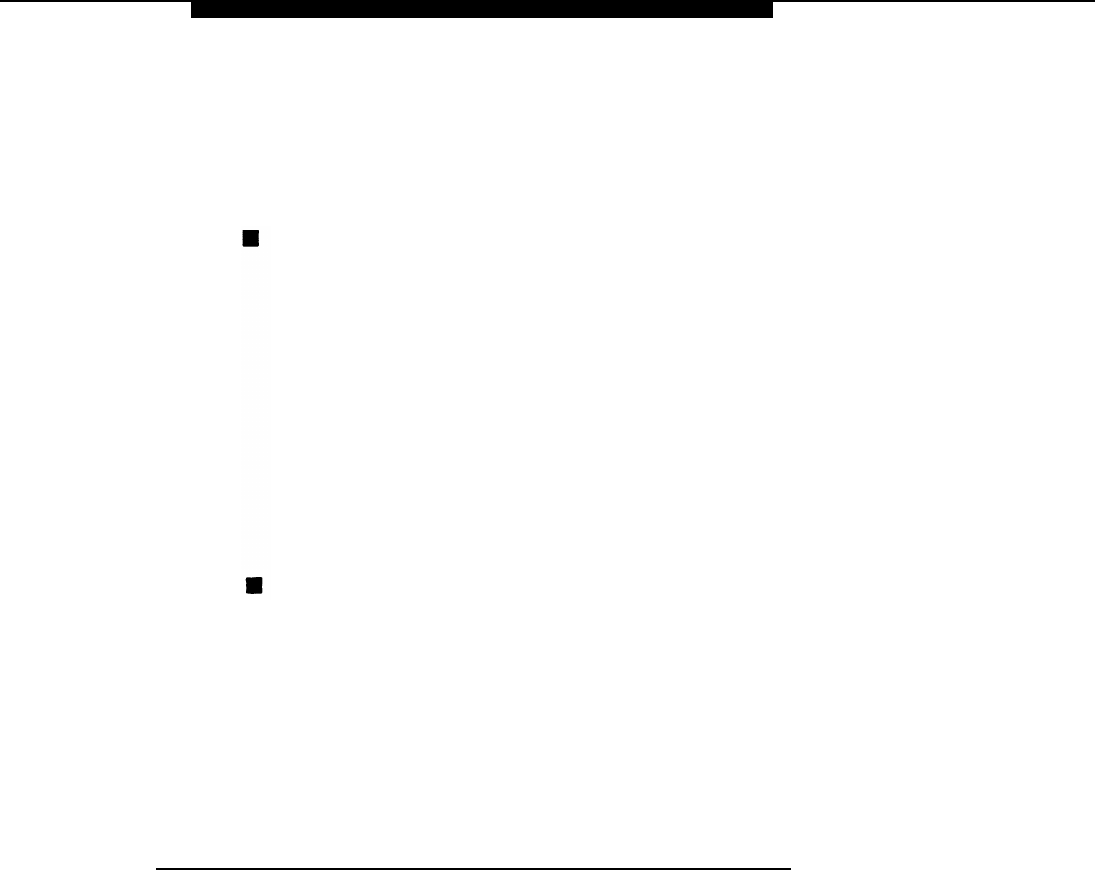
Features
NOTE:
The Account Code Entry feature interacts with other
features as follows:
If your telephone is not set up for required account
code entry but is set up to use the Callback
feature, then if you dial the client’s telephone
number (without an account code) and you hear
an inside or outside busy signal, you cannot enter
an account code until after the Callback feature
has subsequently placed the call and the client
has answered, Callback is only invoked if all
trunks are busy, not the called number.
You cannot program an account code together
with a phone number in a Personal Speed Dial
code.
Entering an Account Code
Before Calling
1. Lift the handset.
2. When you hear the dial tone, dial #82.
3. Dial the account code followed by #.
4. Dial the dial-out code and telephone number.
Account Code Entry 5-3


















