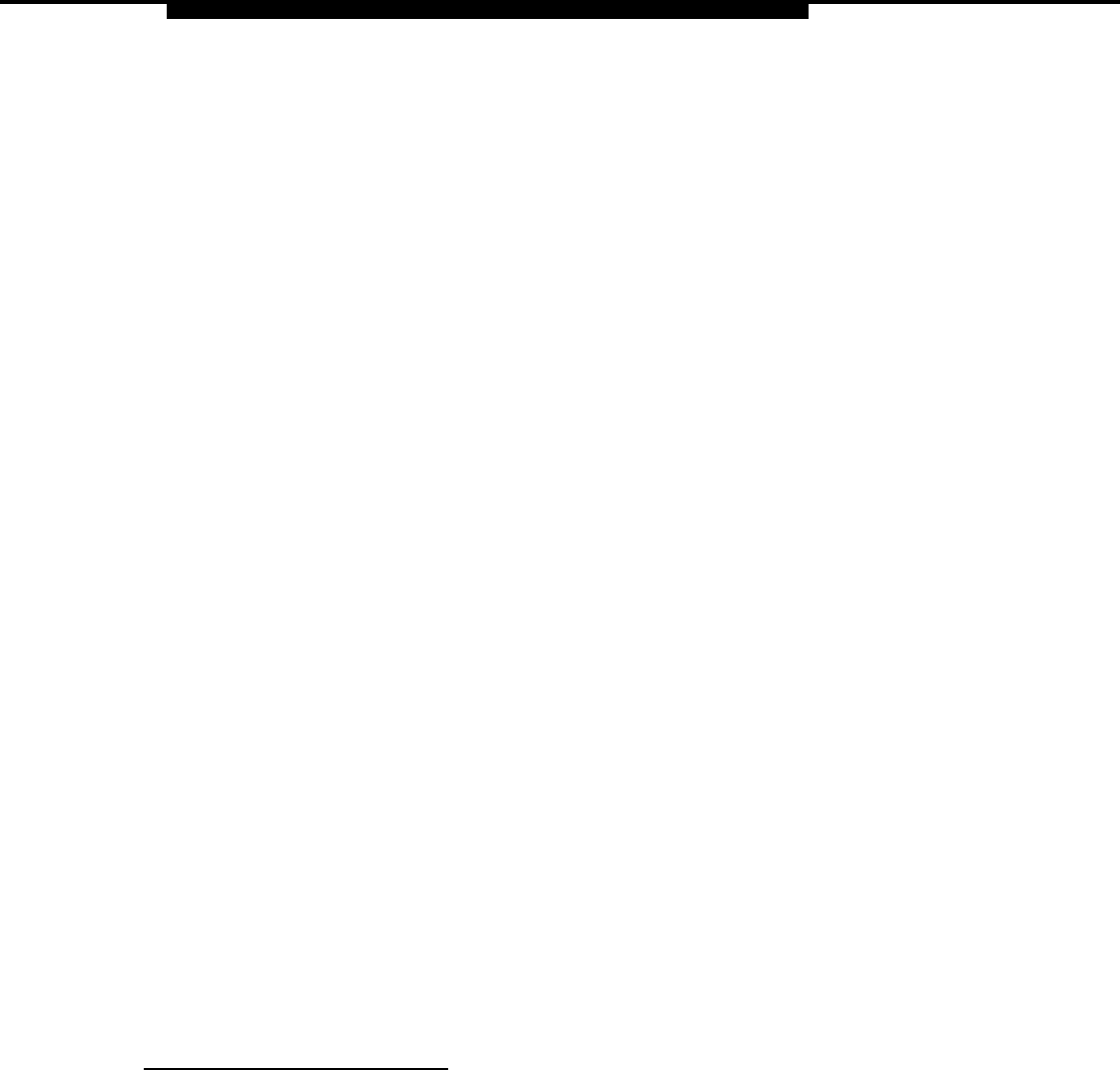
Your Single-line Telephone
NOTE:
Although the 8102 telephone can be connected to a
speakerphone, because it is a single-line telephone, it
cannot receive Group Page or voice-announced calls.
Adjunct (equipment) jack
Enables you to connect adjunct
equipment such as a speakerphone
or headset
Data jack
Enables you to connect a device
such as a modem
Program button*
Stores telephone numbers on the
programmable dialing buttons
Pause button*
Inserts a pause into a telephone
number stored on a programmable
dialing button or a dialing access
code
DialPad
The 12 buttons used to make and
receive calls
Hold light
The red light that goes on to remind
you that you have a call on hold
Hold button*
The button pressed to put a call on
hold
Redial button*
Allows you to redial the last number
you dialed from the dialpad
Message light
The red light that goes on when a
message has been left for you
Handset
The hand-held part of the phone that
you pick up, talk into, and listen from
Handset jack
To connect the handset to your
telephone
Flash button
Activates a switchhook flash and/or
automatically restores a dial tone
without hanging up
Programmable dialing buttons
Twelve buttons used for storing
phone numbers for one-touch speed
dialing*
Tone selector
(not shown)
For selecting high or low ringer
frequencies and for selecting fast or
slow ringer modulation rates
Ringer volume control
(not shown)
A 3-position switch to control the
volume for the tone ringer
* These buttons are features of the telephone. They do not access
the corresponding features of the communications system (exten-
sion programming, Hold, Last Number Dial, and Auto Dial).
8102 Analog Telephone
1-5


















