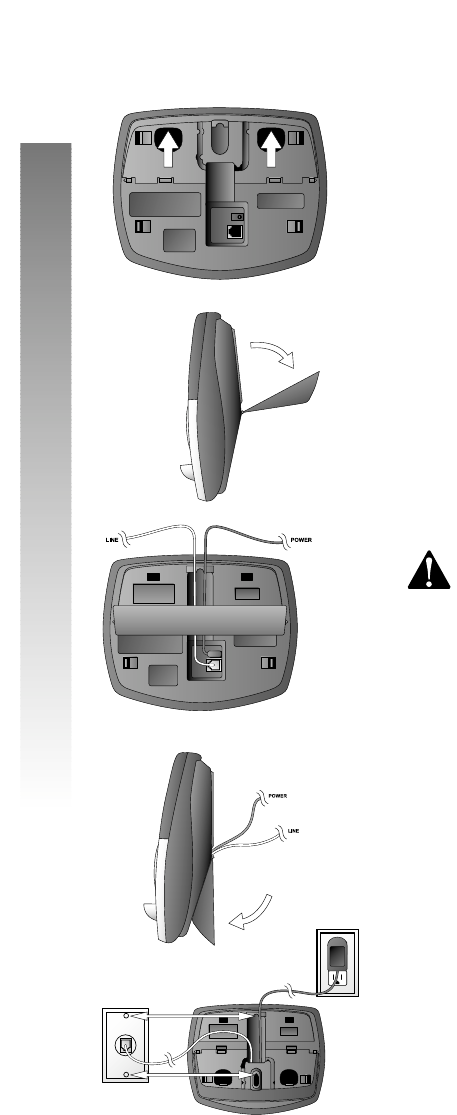
Wall Installation
1 Press the tabs as indicated
(figure a).
2 Flip the base extension open
(figure b).
3 Run the line cord and the power
cord through the opening in the
base extension and plug them
into the jacks on the phone.
(figure c).
4 Connect the telephone line cord
(figure e).
5 Connect the power cord
(figure e).
The ANSWER ON/OFF light goes
on, and CL flashes in the Message
Window.
Use only the power cord
supplied with this product.
If you need a replacement,
call 1 800 222–3111.
6 Snap the base extension down
firmly (figure d).
7 Mount the base on the wall
(figure e).
a) Align holes on base with
mounting studs on wall jack.
b) Place power cord as shown.
c) Pull base down on mounting
studs until it locks into place.
8 Follow Steps 3–5 in “Table/Desk
Installation.”
6
figure a
figure b
figure c
figure d
figure e
INSTALLATION
INSTALLATION


















