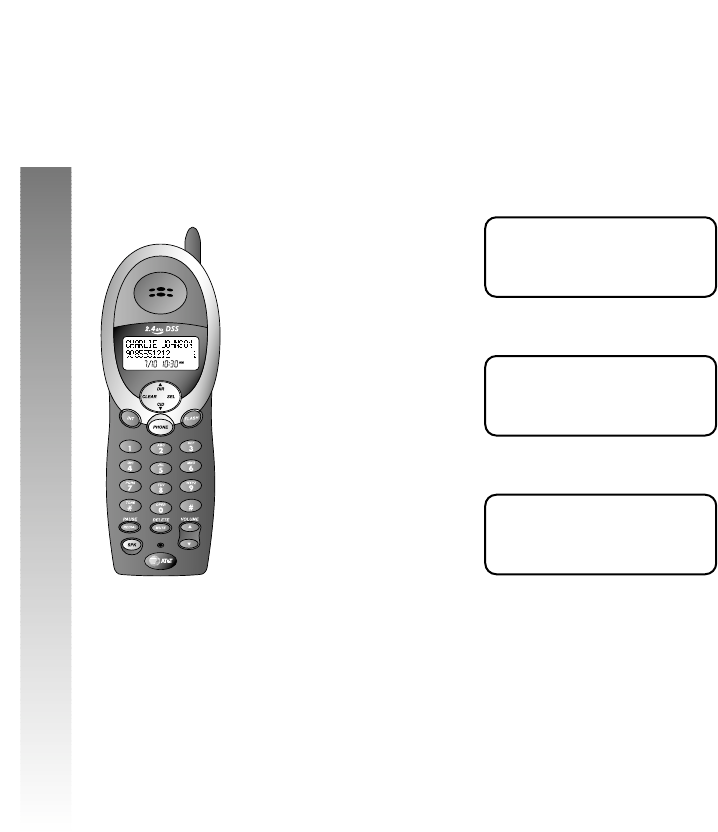
Key Click
When this feature is on, each key press makes a sound.
Default setting is ON.
1 Press S. The screen displays
2 Press + to - until the screen displays
3 Press S. The screen displays
4 Press 1 or + to select ON.
— OR —
Press 0 or - to select OFF.
5 Press S to save the displayed setting.
KEY CLICK
ON
>KEY CLICK
HANDSET NAME
>CALL LOG
PHONE BOOK
10
❖
❖❖
❖❖
❙
❙❙
❙❙
P
PP
PP
▼
▼▼
▼▼
◗
◗◗
◗◗
TELEPHONE FEATURE SETUP
TELEPHONE FEATURE SETUP


















