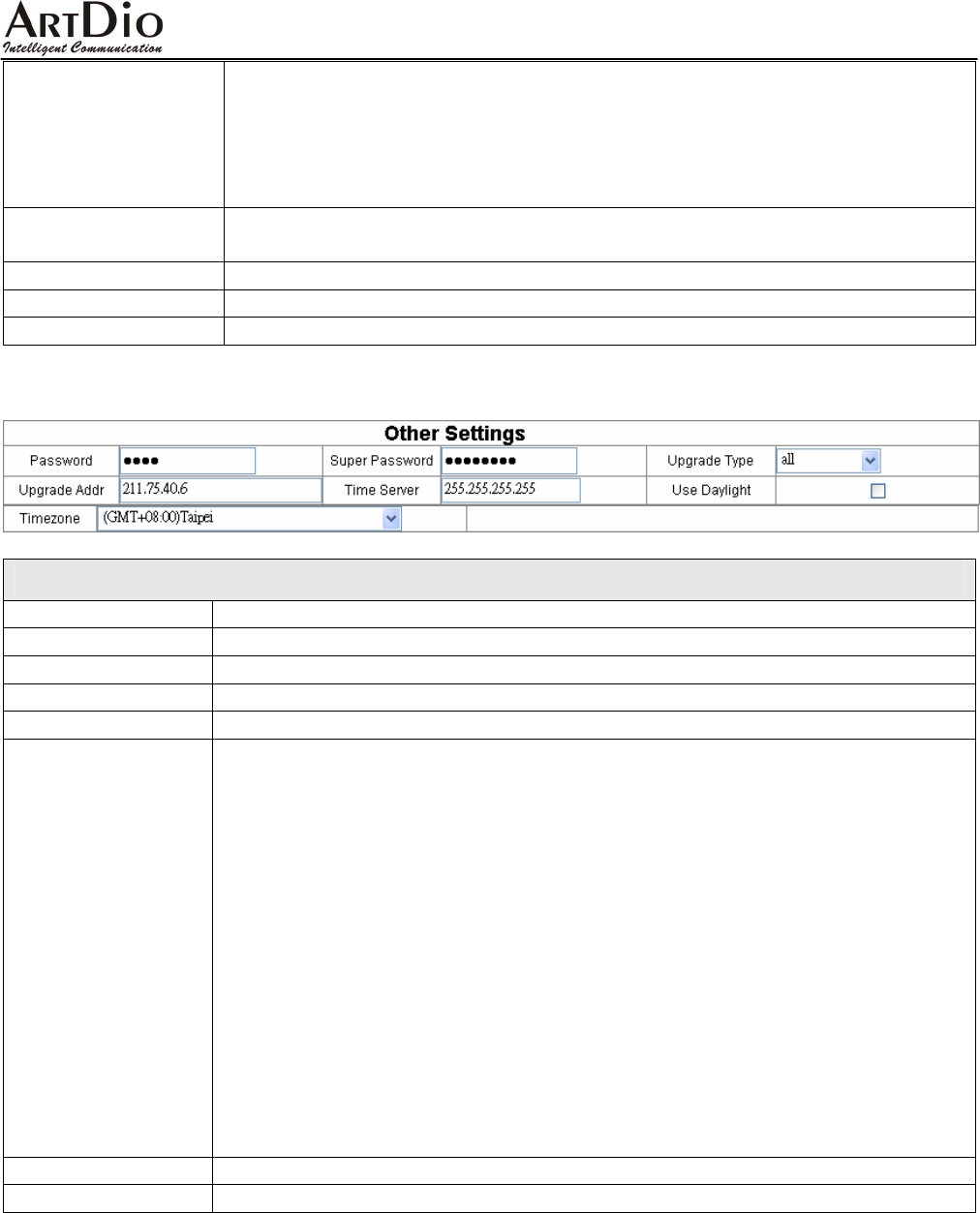
IPF-2000 User Manual
22
Audio Frames
Set audio frames in RTP package.
G.723.1 collect packets every 30ms, and G.729 collect packets every
10ms. If the Audio Frames is set as 1, the packets will be sent out
every collection. If the Audio Frames is set as 2, the packets will be
sent out every two collections.
G.723.1 High Rate
With G.723.1 selected in audio type drop down list, enable G.723.1 high
rate (6.3K) by checking this box instead of data rate 5.3K.
Handset In
Set the volume of handset input. The range is from 1 to 15.
Handset Out
Set the volume of handset output. The range is from 1 to 26.
Speaker Out
Set the volume of speaker. The range is 1 to 26.
6.5 Other Settings
Other Settings
Field Description
Password
Set the user’s password. Should be no longer than 16 digits.
Super Password
Set the administrator’s password. Should be no longer than 16 digits.
Time Server
Enter the IP address of the time server here.
Use Daylight
Enable Daylight saving function.
Upgrade Type
Firmware auto-upgrade settings:
All:
Use model name as the identification characters of the upgrade file.
Disable:
Disable auto-upgrade.
MAC:
Use MAC address as the identification characters of the upgrade file.
PPP ID:
Use PPP account as the identification characters of the upgrade file.
Account:
Use account as the identification characters of the upgrade file.
Phonenumber:
Use phone number as the identification character of the upgrade file.
Upgrade Addr
Enter the IP address of the firmware upgrade server in this field.
Timezone
Select correct time zone from drop down list.


















