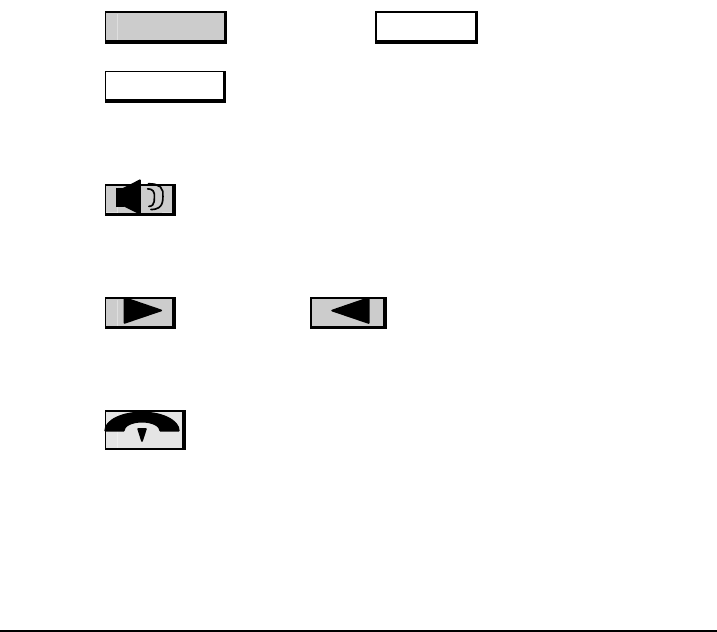
- 22 - -Alcatel User Guide Advanced
functioning
You will then have access to the following options:
Melody: to select the ringing tone and volume of the
extension;
Keys: to programme the keys;
Displ: to adjust the level of contrast of the display;
Passwd: to programme the four digit personal password for
your extension. (The default code is 0000);
Assoc: to programme the associated number;
Intcom: to programme the intercom list of name (up to ten
users) who may access your extension in intercom
mode when the mute/Int key is activated.
You may exit programming by pressing the release key.
Programming the Melody
Prog
Melody
Or choose the desired tune as follows:
(successively)
To adjust the sound level:
or
To apply your programming:
Programming the Keys
You may select one of the 45 available soft keys or one of the
programmable keys with an icon. These keys may be
programmed for two different purposes:
+
i


















