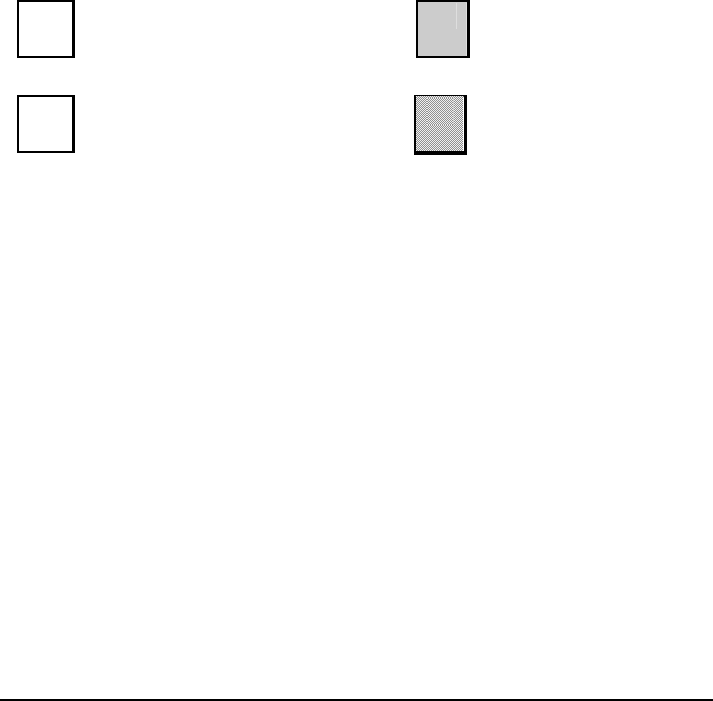
Advanced Reflexes Alcatel User Guide - 5 -
activate. If you select the upper line, it will flash until you
activate the required action by pressing the corresponding
display key. After a few seconds, the lower line automatically
becomes active again.
Additional optional equipment
Your extension is equipped with an alphabetic keypad, which is
used for mail service functions, the Call By Name function
and for programming on the extension.
Voice guides help you select and carry out functions. Any
feature request is followed by the confirmation voice prompt.
“Your request has been recorded. You may now hang up”. If
the feature is unavailable to your extension you will hear, “The
number dialled is not authorised. Please make enquiries”.
9 Key on the dialling
keypad
Fixed function key
Soft key (linked to the
display)
Programmable key
(may either be a key
linked to an icon or
a soft key)
“Beeps” during a conversation
Single - operator intruding on a busy extension.
Repetitive - another caller attempting to reach you.
Keys used


















