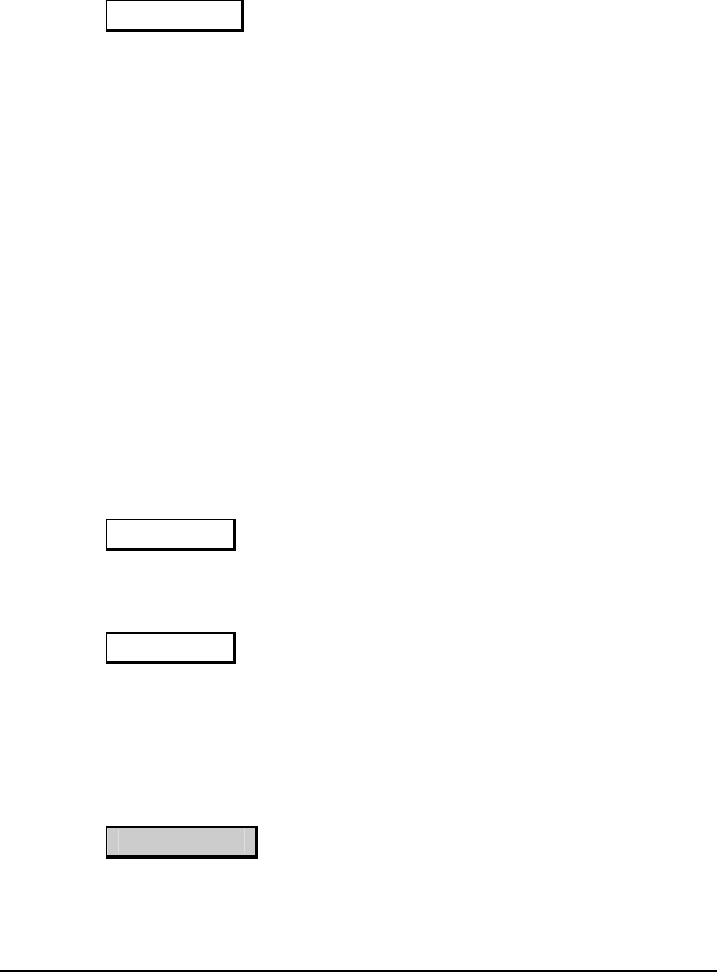
- 12 - -Alcatel User Guide Advanced
Making a Back and Forth (Broker) Enquiry Call
After you have made an enquiry call, you may talk alternately
with each party.
To alternate between callers:
Broker
On a single line terminal, you will now be talking to the person
whose identity is shown on the left of the display screen.
On a multi-line terminal, you may set up a back and forth call
by pressing the appropriate line key for each call.
Once the enquiry call has been cancelled, you are back in
conversation with the first caller.
Making a Conference Call
This feature allows three people to be in conversation
simultaneously. Call the first party, and then make an enquiry
call to the second person.
Then, to create the conference between three people:
Conf
To cancel the conference and return to the first caller:
Conf
Receiving a Call
Either lift the handset or take the call in ‘hands free’ mode:
Handsfree


















