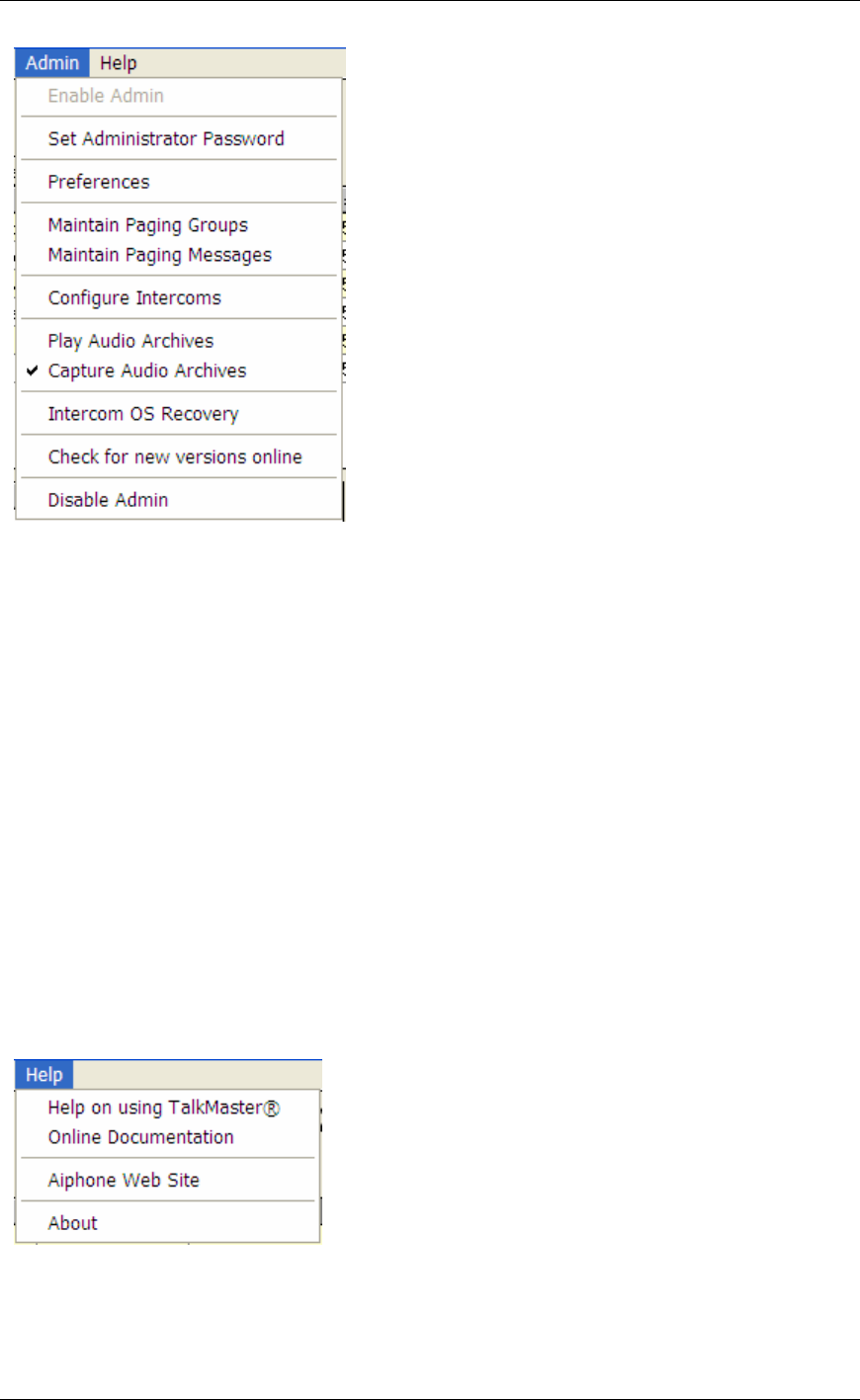
TalkMaster Menu Options
31
Set Administrator Password - brings up the Change Administrator Password dialog. You
must enter your current Administrator password before entering a new one.
Preferences - opens up the Preferences dialog.
Maintain Paging Groups - brings up the Paging Groups dialog. This is used to group
Intercoms together for paging purposes
Maintain Paging Messages - brings up the Paging Setup dialog. This is used to setup the
Paging Messages dialog with pre-recorded messages.
Configure Intercoms - brings up the Intercom Configuration Tool. This is used to setup the
intercoms with IP addresses, other configuration information and to load new firmware.
Capture Audio Archives - toggles on and off the capture of microphone and speaker audio.
Play Audio Archives - opens up a dialog that allows you to select audio archives for playback
by date and time.
Intercom OS Recovery - is used to recover the ICOM firmware if the "Reload ICOM
Firmware" message appears in the Notes column in the Intercom View.
Check for new versions online - is used to check for and perform online updates to the
TalkMaster software from the Internet.
Disable Admin - hides all Admin menu options except for Enable Admin.
Help Menu
Help on using TalkMaster™ - Opens up Help
Online Documentation - Directs you to online documents on the Aiphone Web site


















