Erasing Individual Calls
When reviewing the call records, any individual call can be
deleted by quickly pressing the
ERASE
button twice within
one second.
1. The displayed call record will be erased and the new call re-
cord will appear in the display.
2. A call record cannot be retrieved once it has been deleted.
Erasing All Calls
To delete all calls, press either the review
!
or
"
button once
to enter the call record list.
1. The
ERASE
button is temporarily disabled when the display
shows
"-END OF LIST-"
.
2. Press and hold the
ERASE
button for five (5) seconds until
"-NO CALLS-"
appears in the display. This confirms that all
call records have been erased from the call record memory.
22