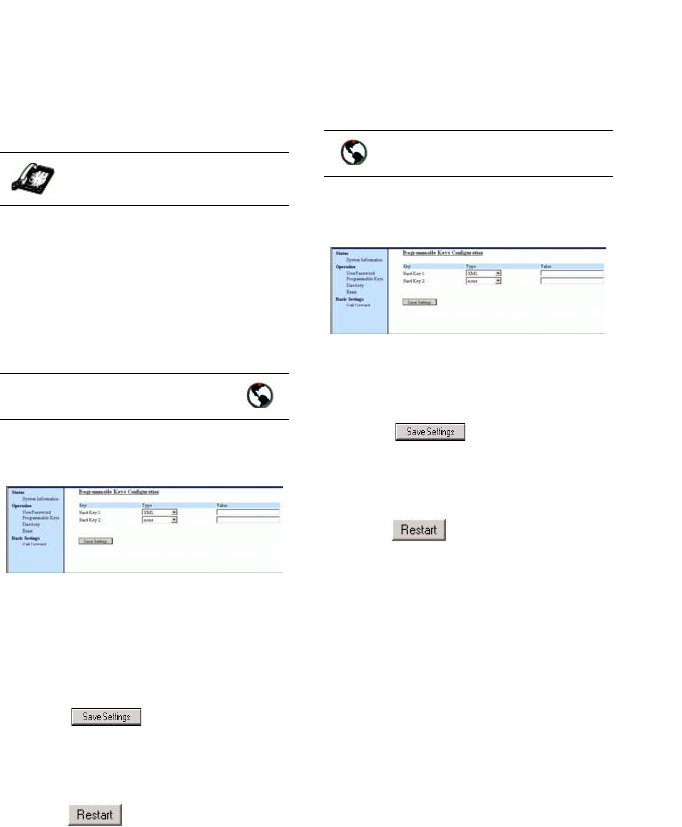
14 9112i IP Phone User Guide
Programmable Keys
Editing a Programmable Key
You can edit a programmable key
from the IP phone UI or the Aastra
Web UI.
• Save a new number to the key
through the n,
m or J keys
on your phone. This overwrites
the previous entry.
1. Click on Operation->
Programmable Keys.
2. For "Hard Key 1" or "Hard Key
2", select a function from the
"Type" field.
3. Change the value in the "Value"
field if required.
4. Click to save your
changes.
5. Click on Operation->Reset.
6. In the "Restart Phone" field
click to restart the IP
phone.
Deleting a Programmable Key
You delete a programmable key
function using the Aastra Web UI.
Click on Operation->
Programmable Keys.
7. For "Hard Key 1" or "Hard Key
2", select none from the "Type"
field.
8. Click to save your
changes.
9. Click on Operation->Reset.
10.In the "Restart Phone" field
click to restart the IP
phone.
The programmable function is
deleted from the IP phone
memory.
IP Phone UI
Aastra Web UI
Aastra Web UI


















