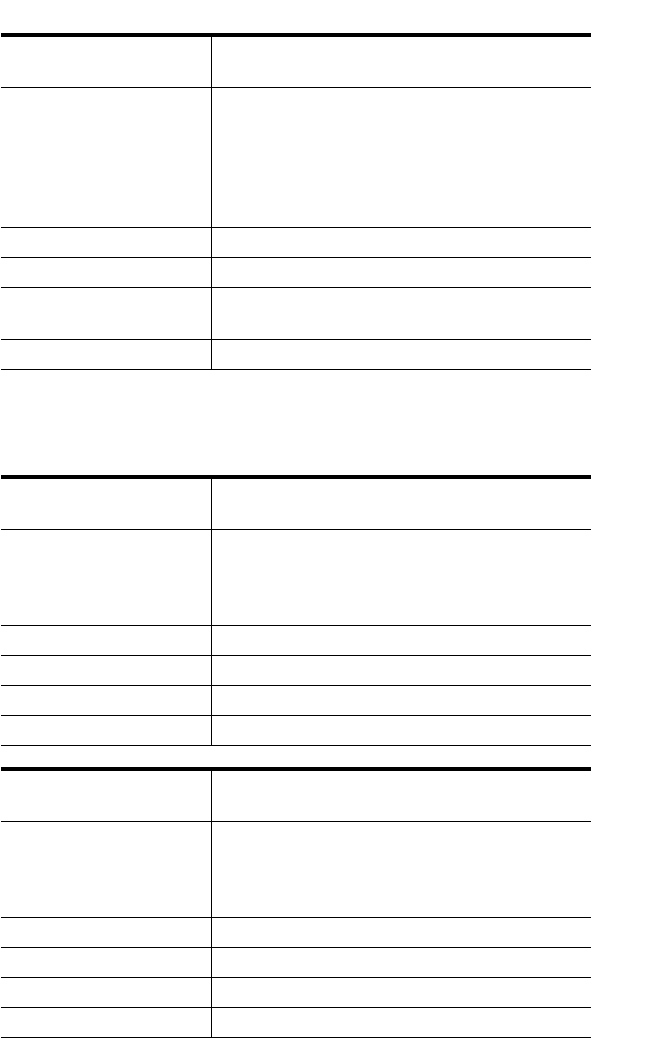
Model 480i Broadsoft Admin Guide 18
Setting Parameters through Configuration Files
Integration with BroadSoft’s BroadWorks Call Manager
Parameter –
sip lineN mode
ConÞgurable through the conÞguration
Þles only.
Description This sets the mode of the line as either
private or shared. If the line is private, all call
activity on this line will go to one phone. If
the line is shared, call activity can go to more
than one phone. Use "0" for the private
and "1" for shared.
Format Boolean
Default Value 0
Range N in the sip lineN screen name ranges from 1
to 9. Value after mode is either "0" or "1".
Example sip line1 mode: 0
Parameter –
sip broadsoft talk
ConÞgurable through the conÞguration
Þles only.
Description Enables or disabled integration with
the BroadWorks Call Manager for the
talk feature. Use "0" for disable and
"1" for enable.
Format Boolean
Default Value 0
Range 0 or 1
Example sip broadsoft talk: 1
Parameter –
sip broadsoft hold
ConÞgurable through the conÞguration
Þles only.
Description Enables or disabled integration with
the BroadWorks Call Manager for the
hold feature. Use "0" for disable and
"1" for enable.
Format Boolean
Default Value 0
Range 0 or 1
Example sip broadsoft hold: 1


















