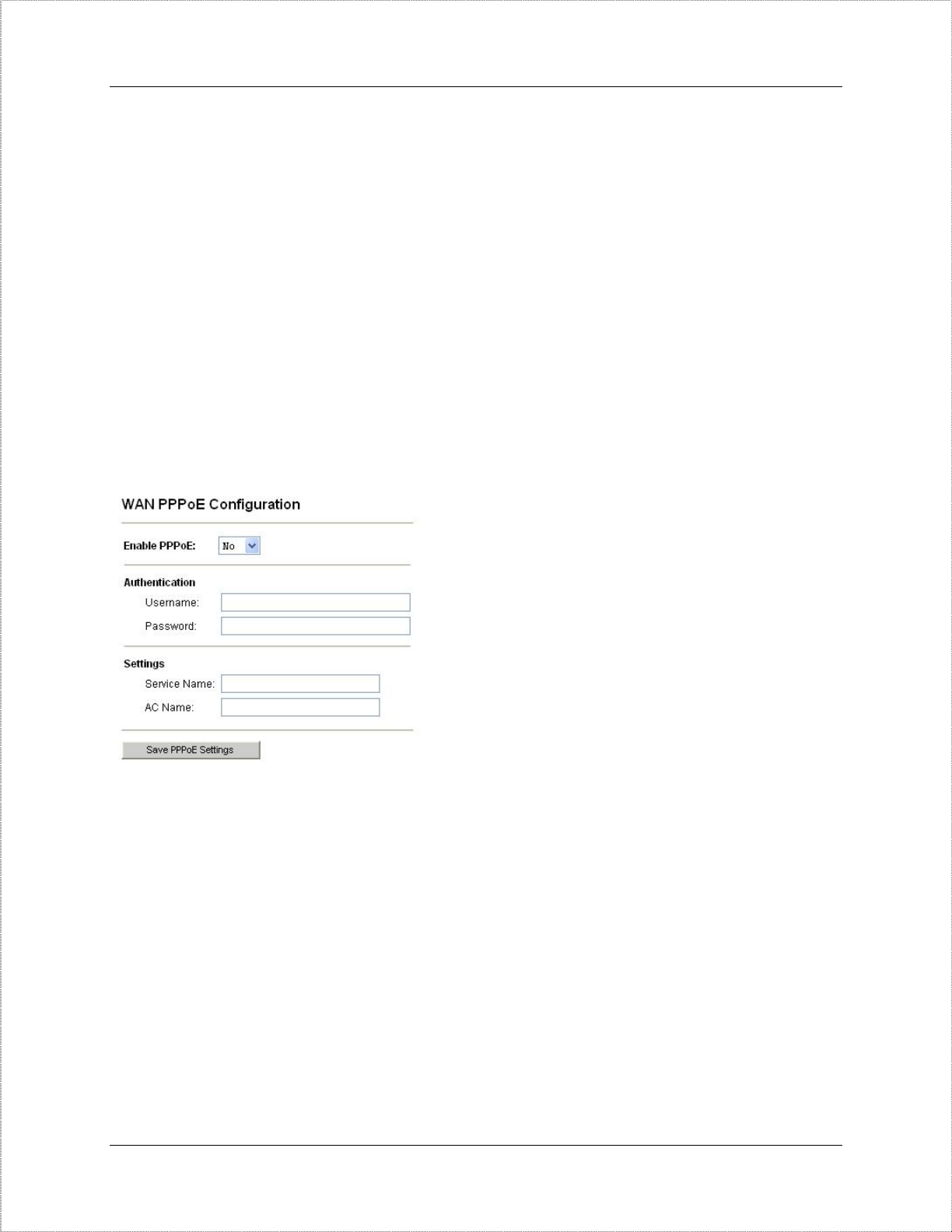
BPG510 User Interface Guide
Setting up with PPPoE
Point to Point Protocol over Ethernet (PPPoE) is often used by DSL broadband
providers to connect and authenticate users on their networks. The service provider
will give you a user name and password, and usually some additional software you
need to run in order to go online. The BPG510 can take the place of the additional
PPPoE software, allowing you to establish and maintain your broadband connection
without running any extra programs on your computer.
Follow the steps below to configure the BPG510 to use a PPPoE-based connection:
1. Open the configuration utility.
2. In the menu bar down the left side of the screen, select WAN.
3. In the menu bar on the top of the screen, select PPPoE. This opens the WAN
PPPoE Configuration screen.
4. Under
ENABLE PPPOE, click the drop-down arrow and select YES.
5. Under
AUTHENTICATION, enter the USERNAME and PASSWORD that were provided by
your ISP. Username and password are often case-sensitive, so be sure enter
capital and small letters correctly.
6. Under
SETTINGS, enter the SERVICE NAME and AC NAME required by your ISP. If you
are not sure, leave this blank.
© 8x8 Inc., 2005 Page 7 of 27
7. Click
SAVE PPPOE SETTINGS.


















