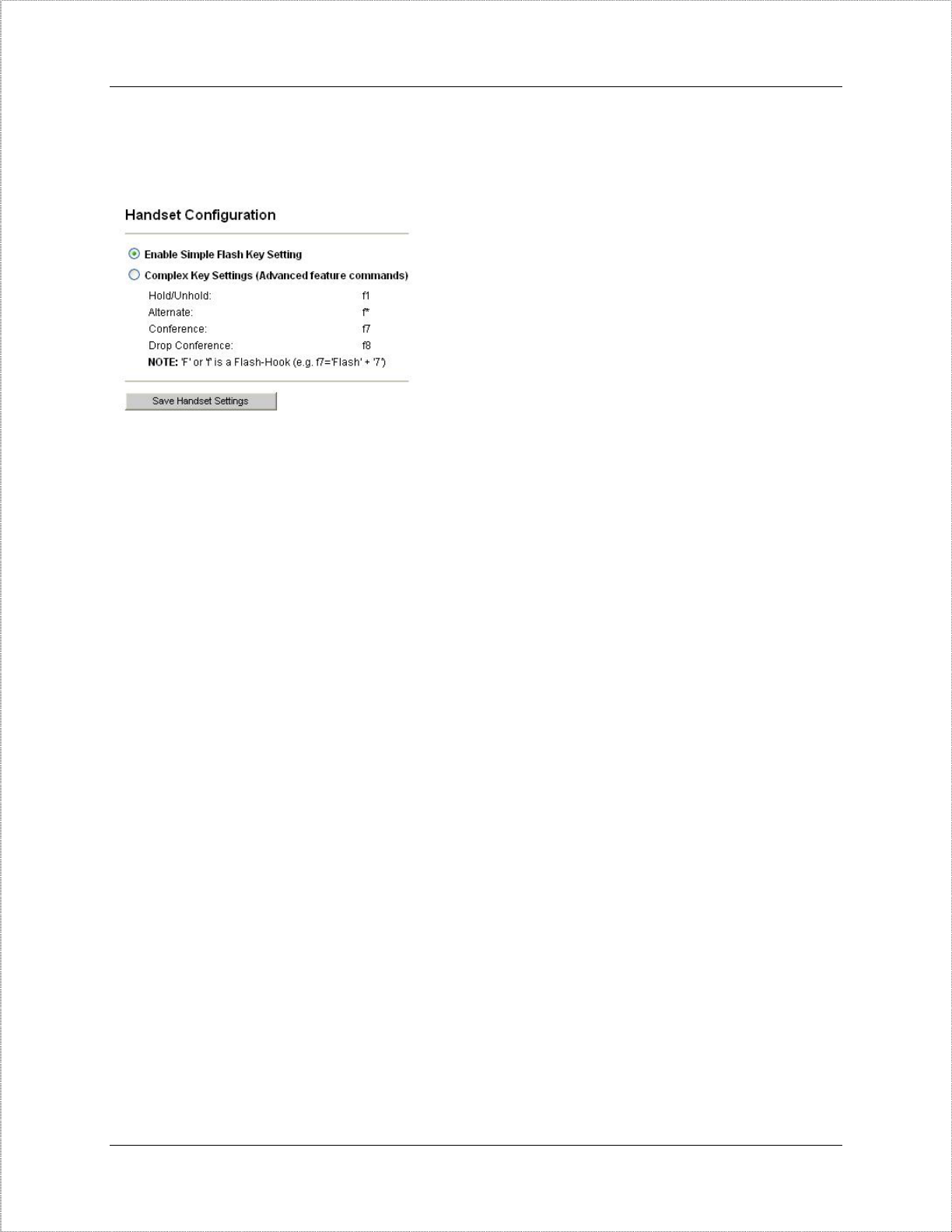
BPG510 User Interface Guide
Handset Configuration
This section is to configure your connected analog telephone handset to command
advanced features.
Enable Simple Key Setting
Select this setting if you just want to enable simple key setting to your connected
handset.
Complex Key Settings (Advanced feature commands)
Select this setting if you want your connected telephone handset to use the following
feature.
Press “Flash” and then “1” on your connected telephone key pad for Hold/Unhold
command
Press “Flash” and then “*” on your connected telephone key pad for Alternate
command
Press “Flash” and then “7” on your connected telephone key pad for Conference
command
Press “Flash” and then “8” on your connected telephone key pad for Drop
Conference command
© 8x8 Inc., 2005 Page 25 of 27


















