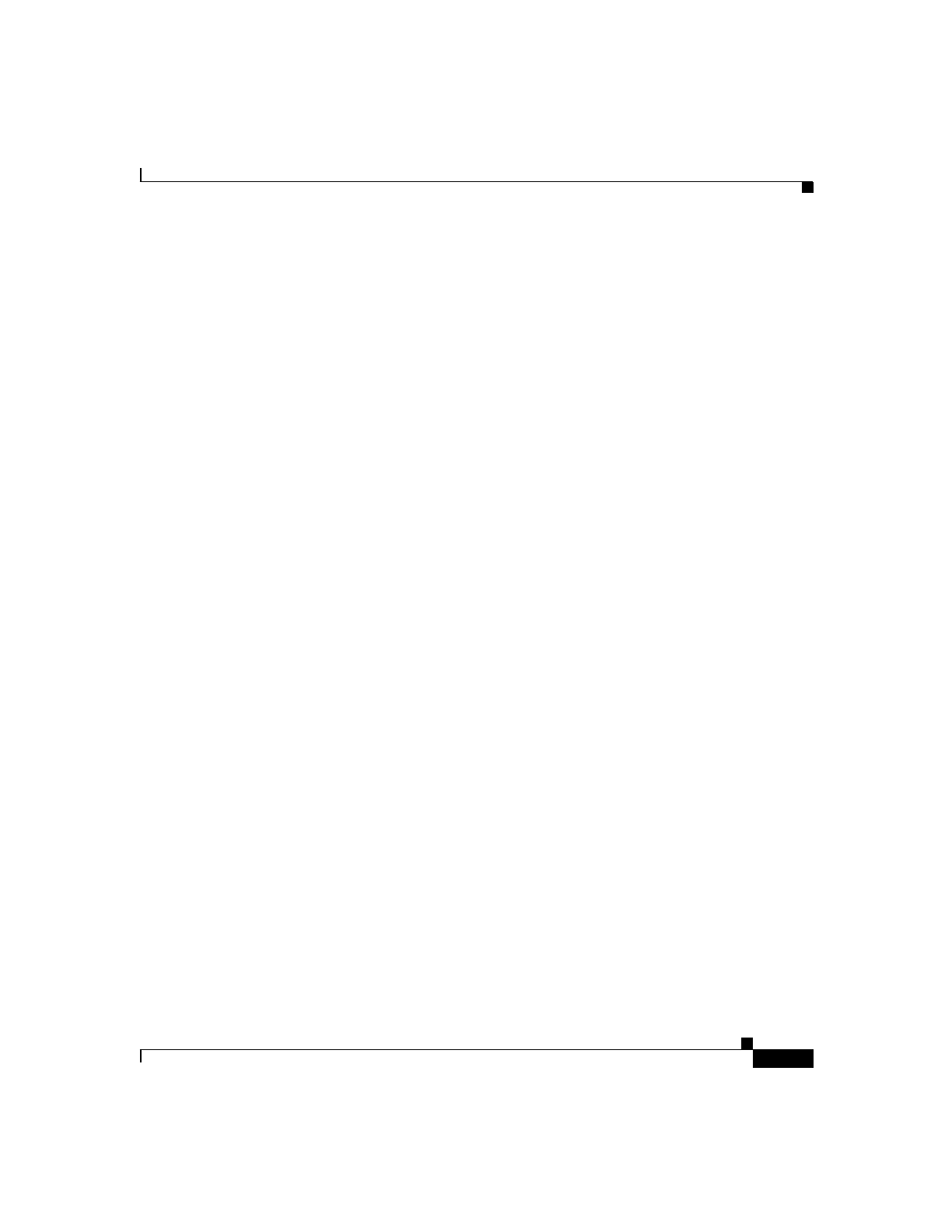
3-5
Cisco Digital PBX Adapter 7630 Administration Guide
78-11069-01
Chapter 3 Preparing the Cisco CallManager and Octel Systems
Configuring Cisco CallManager
Configuring the DPA Ports and Phones
From the perspective of the DPA 7630, several types of ports exist:
• Call ports—Handle call processing (incoming and outgoing calls).
• Octel MWI ports—Receive MWI commands from the Octel system.
• Virtual port—Send MWI commands to Cisco CallManager.
• PBX MWI ports—Send MWI on the Lucent PBX system and is only present
in the hybrid integration mode.
To Cisco CallManager, these ports on the DPA appear as IP phones, but the PBX
MWI ports do not appear in Cisco CallManager. The Cisco CallManager database
also contains records of all the end-user phones. You must configure each of these
phones properly in Cisco CallManager to ensure that calls are processed properly.
You access the phones using the Devices > Phone menu in Cisco CallManager.
These sections provide details about the required settings in Cisco CallManager
for the different ports:
• Configuring Call Ports, page 3-5
• Configuring Octel MWI Ports, page 3-7
• Configuring the Virtual Port, page 3-8
• Configuring an End-User Phone, page 3-9
Configuring Call Ports
Use call ports to connect lines from the Octel system that handle incoming
messages, such as voice mail access, and outgoing calls such as fax calls,
outgoing calls to pagers, and so on. However, a particular line from the Octel
system must support either incoming or outgoing calls; it cannot support both.
Outgoing Calls
Do not include the call ports supporting outgoing calls in the voice mail hunt
groups. Otherwise, configure these lines in Cisco CallManager as you normally
would, assigning directory numbers to them.
















