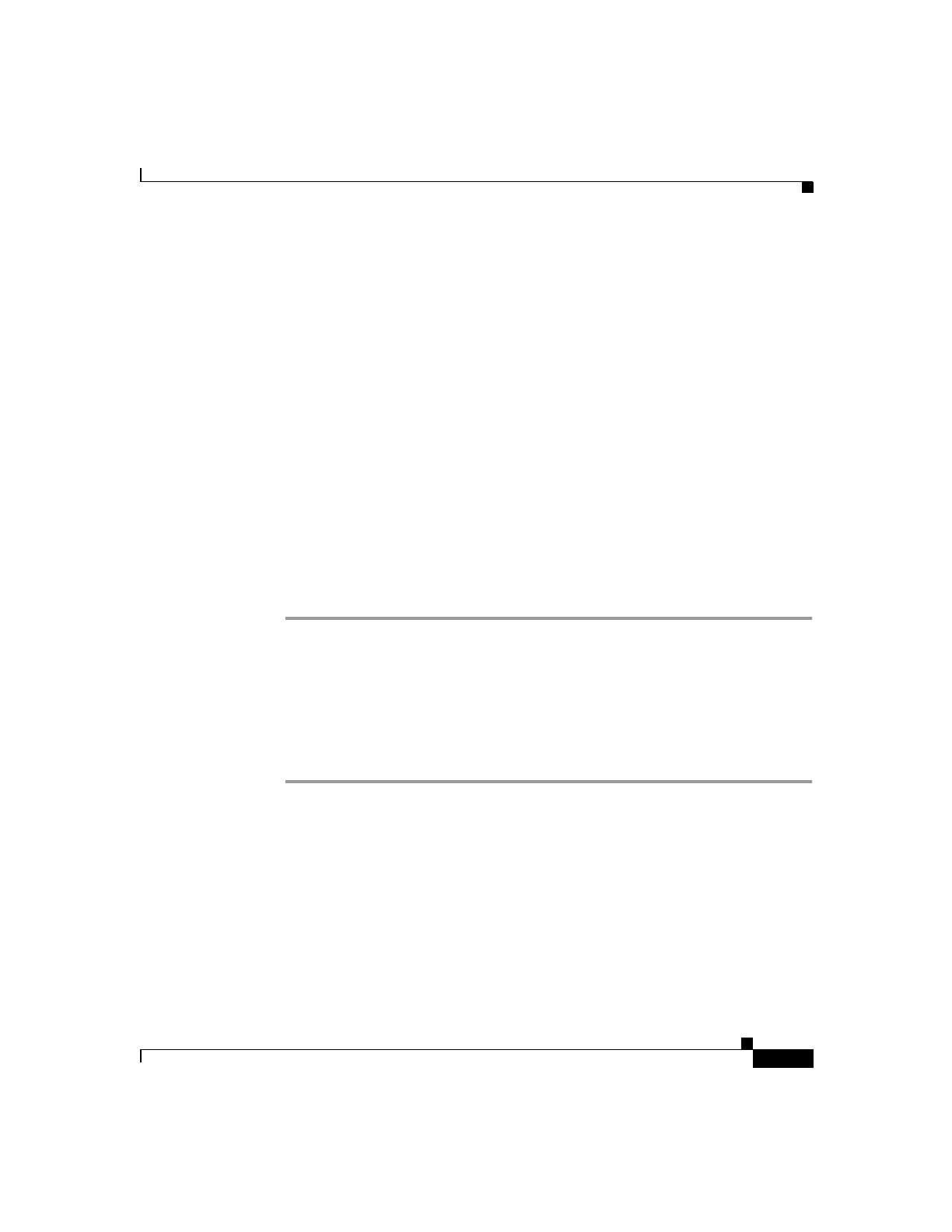
3-13
Cisco Digital PBX Adapter 7630 Administration Guide
78-11069-01
Chapter 3 Preparing the Cisco CallManager and Octel Systems
Configuring the Octel Systems
Setting No-Answer Timeout
You can specify the number of seconds allowed before generating a “no-answer”
error. This setting determines how much time is spent contacting a directory
number before forwarding to voice mail
The Octel systems have similar settings, which are determined by the number of
rings. The Octel system expects a certain number of rings before the call forwards
to voice mail. If the call forwards to voice mail prematurely, the Octel system
assumes the phone was busy.
To ensure that the Cisco CallManager system allows enough time for the number
of expected rings on the Octel system, you must set the no-answer timeout.
In Cisco CallManager, you should set this setting to be approximately five
seconds (the ring duration on an Octel system) times the number of rings. For
example, if you have the Octel system set to four rings, set the setting in
Cisco CallManager to at least 20 seconds.
To configure the number of seconds before a no-answer timeout occurs perform
the following steps:
Step 1 Select Service > Service Parameters menu from Cisco CallManager.
Step 2 Click the name of your Cisco CallManager system.
Step 3 Select the ForwardNoAnswerTimeout service parameter.
Step 4 Enter the number of seconds in the Value field.
Refer to the Cisco CallManager Administration Guide or online help in the
Cisco CallManager application if you need additional assistance.
Configuring the Octel Systems
You should not need to make any changes to the Octel system. However, you
should verify your configuration and obtain information from the Octel system to
properly set up the DPA 7630. This information should already be configured if
you previously used Octel and Lucent systems together.
















