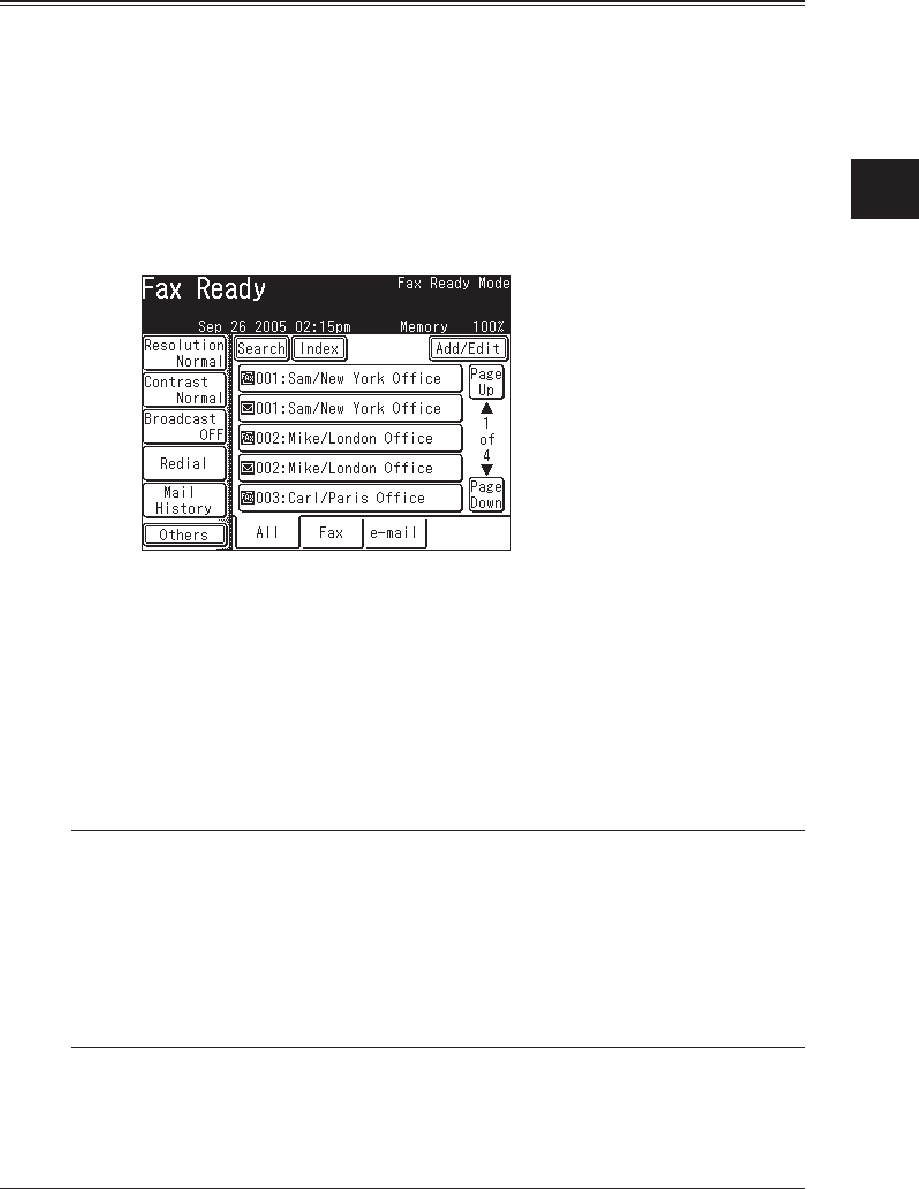
3-5FAXING
1
2
3
5
6
7
8
9
10
11
4
FAXING
13
AI
12
Sending a fax
Memory transmission
Sending a fax using the ADF
1
Set the document in the ADF. (See page 1-25 for details.)
2
Press [FAX] to display the Fax standby mode.
3
Adjust the scanning resolution and contrast, if necessary. (See page 3-2.)
4
Set the various functions, if necessary.
5
Specify the destination.
• Use the numeric keys to dial the number.
– or –
• Specify the destination using the address book. (See page 2-12.)
– or –
• When specifying multiple destinations, use broadcast transmission (See page
3-24.) or call group dialing. (See page 2-14.)
Press [Reset] to cancel the settings.
6
Press [Start].
(If you specify the destination using
the
address book, no need to press [Start].)
NOTE: • If you want to cancel a transmission while the document is scanning, press
[Stop].
If you want to cancel a transmission that is in progress, use the Review Com
-
mands feature. See “Chapter 6 Reviewing or canceling commands” on page
6-1.
• Transmission reservation can be performed while communicating. The
reserved transmission will start when the current communication is com-
pleted. Transmission can be reserved for up to 100 communications.
• If the call fails, see “Redialing” on page 3-13.


















