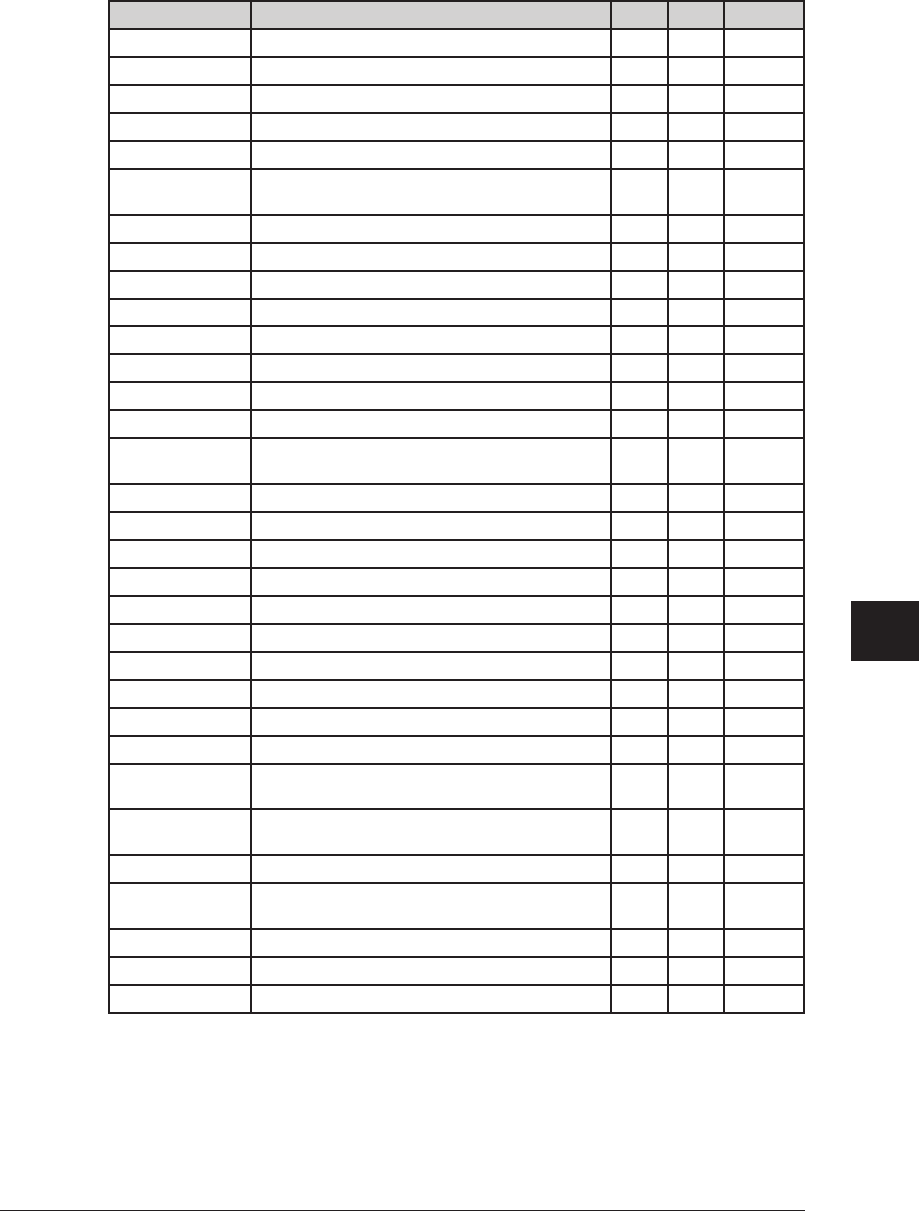
10-3SPECIAL FEATURES
1
2
3
4
5
6
7
8
9
10
11
12
13
A
SPECIAL FEATURES
Fax/I-Fax mode
Each tab can have the same set of soft keys or you can customize each tab’s soft
keys.
Function name Descriptions Fax
Internet fax
Reference page
Macro Program Use this to perform the macro program.
p.10-7
Resolution* Use this to set the scanning resolution.
p.3-2
Contrast* Use this to set the scanning contrast.
p.3-3
Redial Use this to specify the destination to redial.
p.3-13
Monitor Use this to obtain a dial tone for on-hook dialing.
p.2-19
Address Book Use this to specify the destination by the address book
number.
p.2-12
Fax Forward Makes on/off setting for fax forwarding.
p.3-51
Fax & Copy Makes on/off setting for Fax&Copy.
p.3-28
Program One-Touch Use this to perform program one-touch.
p.10-20
Group Tx
Use this to make a group transmission.
p.2-16
Security Rx Makes on/off setting for security reception.
p.11-5
TTI* Makes on/off setting for TTI sending.
p.3-31
TTI Select* Select the TTI to be sent.
p.3-30
Cover Page* Makes on/off setting for cover page.
p.3-32
Tx Report* Makes on/off setting for print the transmit confirma-
tion report.
p.13-8
Delayed Tx Use this to make a delayed transmission.
p.3-34
Batch Tx Use this to store a ducument for batch transmission.
p.3-35
Scan Size* Use this to specify the scanning size for documents.
p.3-41
Polling
Use this to make a polling reception.
p.3-50
FPolling Use this to make a F-code polling.
p.10-38
F-Code Tx
Use this to make a F-code transmission.
p.10-37
Overseas Tx*
Makes on/off setting for overseas transmission.
p.3-43
Memory Tx*
Makes on/off setting for memory transmission.
p.3-5
Dialing Options Use this to enter a dialing character.
p.3-45
Broadcast Use this to make a broadcasting.
p.3-24
Mail Address
Use this when manually entering e-mail address for
sending.
p.4-2
Mail History Displays the history of e-mail address manually
entered using QWERTY keypad.
p.4-4
Re-mail Displays the e-mail address to which you sent last.
p.4-3
e-mail Subject* Enable to edit a subject line and a message attached to
e-mail, if necessary.
p.4-7
Batch Scan* Makes on/off setting for batch scan.
p.4-11
Check Mail Use this to check new arriving e-mail immediately.
p.4-12
File Format* Use this to select the attachment format.
p.4-13
( : possible to setup.)
* These functions are only valid for the next transmission. Once that transmission
is complete, the setting will return to its default setting. If you want to change the
default setting, see “Fax settings” on page 12-4.


















