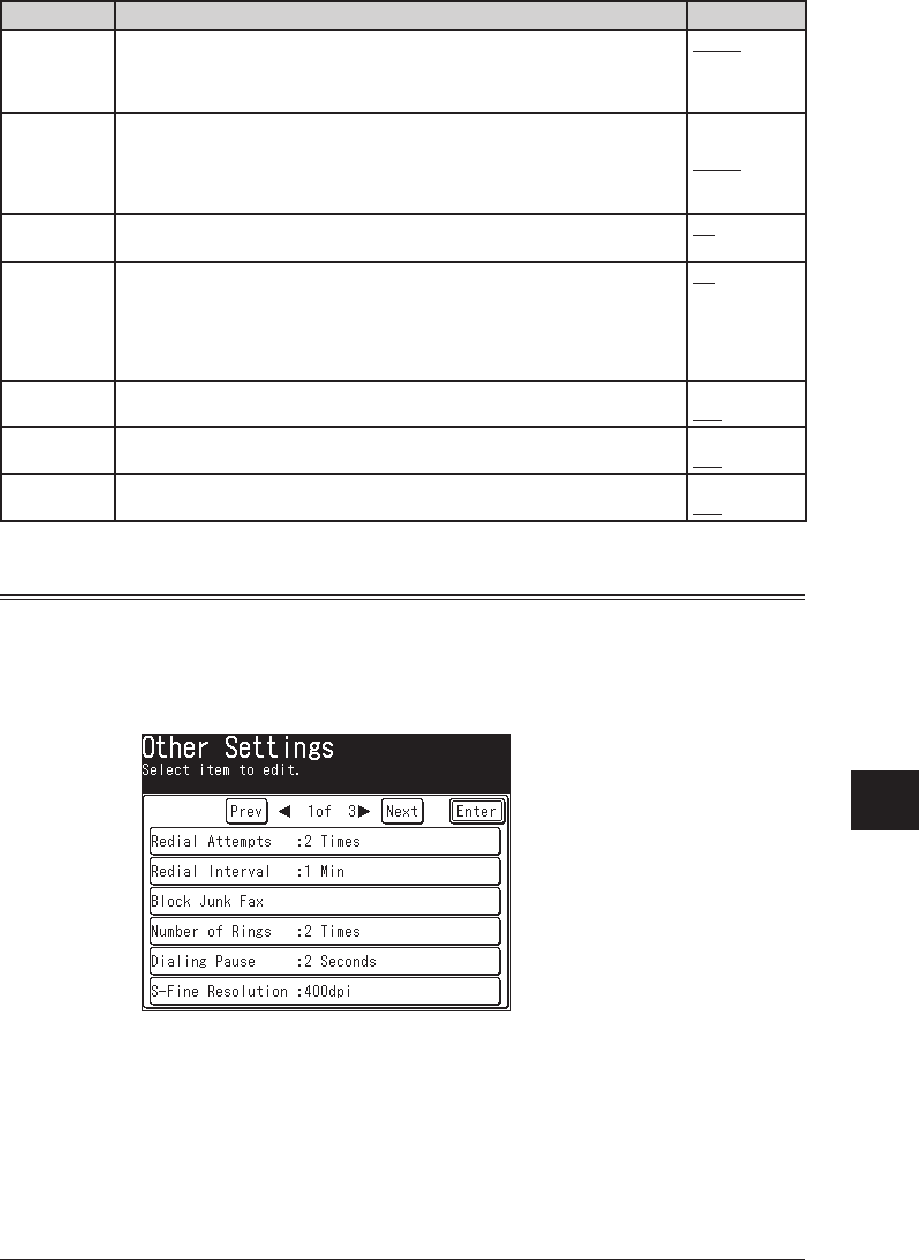
12-5MACHINE SETTINGS
1
2
3
4
5
6
7
8
9
10
11
12
13
AI
MACHINE SETTINGS
The underlined settings are factory defaults.
Function Description Setting
Resolution This sets the default setting for the resolution of the document to be scanned. By setting
it to a level suitable for the most commonly sent document type, you can reduce the time
and effort required when making changes.
Normal
Fine
S-Fine
Photo
Contrast This sets the default setting for the contrast of the document to be scanned. By setting
it to a level suitable for the most commonly sent document type, you can reduce the time
and effort required when making changes.
Lightest
Lighter
Normal
Darker
Darkest
TTI Set to [ON] to send the TTI information.
[ON] and [OFF] toggle every time you press [TTI].
ON
OFF
Memory Tx
(See page 3-5)
This sets whether to give the priority to memory transmission or to real-time transmis-
sions when sending faxes. Memory transmissions are prioritized when [ON] is set and
real-time transmissions when [OFF] is set.
You can also select to give the priority to memory transmissions or to real-time transmis-
sions each time you send a fax.
[ON] and [OFF] toggle every time you press [Memory Tx].
ON
OFF
Cover Page
(See page 3-32.)
Set to [ON] to add a cover page containing a simple message to every fax.
[ON] and [OFF] toggle every time you press [Cover Page].
ON
OFF
Tx Report
(See page 13-8.)
Set to [ON] to print out a transmission report for each fax.
[ON] and [OFF] toggle every time you press [Tx Report].
ON
OFF
Overseas Tx Set to [ON] to enable the overseas transmission all the time.
[ON] and [OFF] toggle every time you press [OverseasTx].
ON
OFF
Accessing other fax settings
1
Press [Setting], [Fax Settings].
2
Press [Other Settings].
3
Set or change the selected items.
For details on each setting, refer to the following table:
4
When you finish, press [Reset] to return to the standby mode.


















