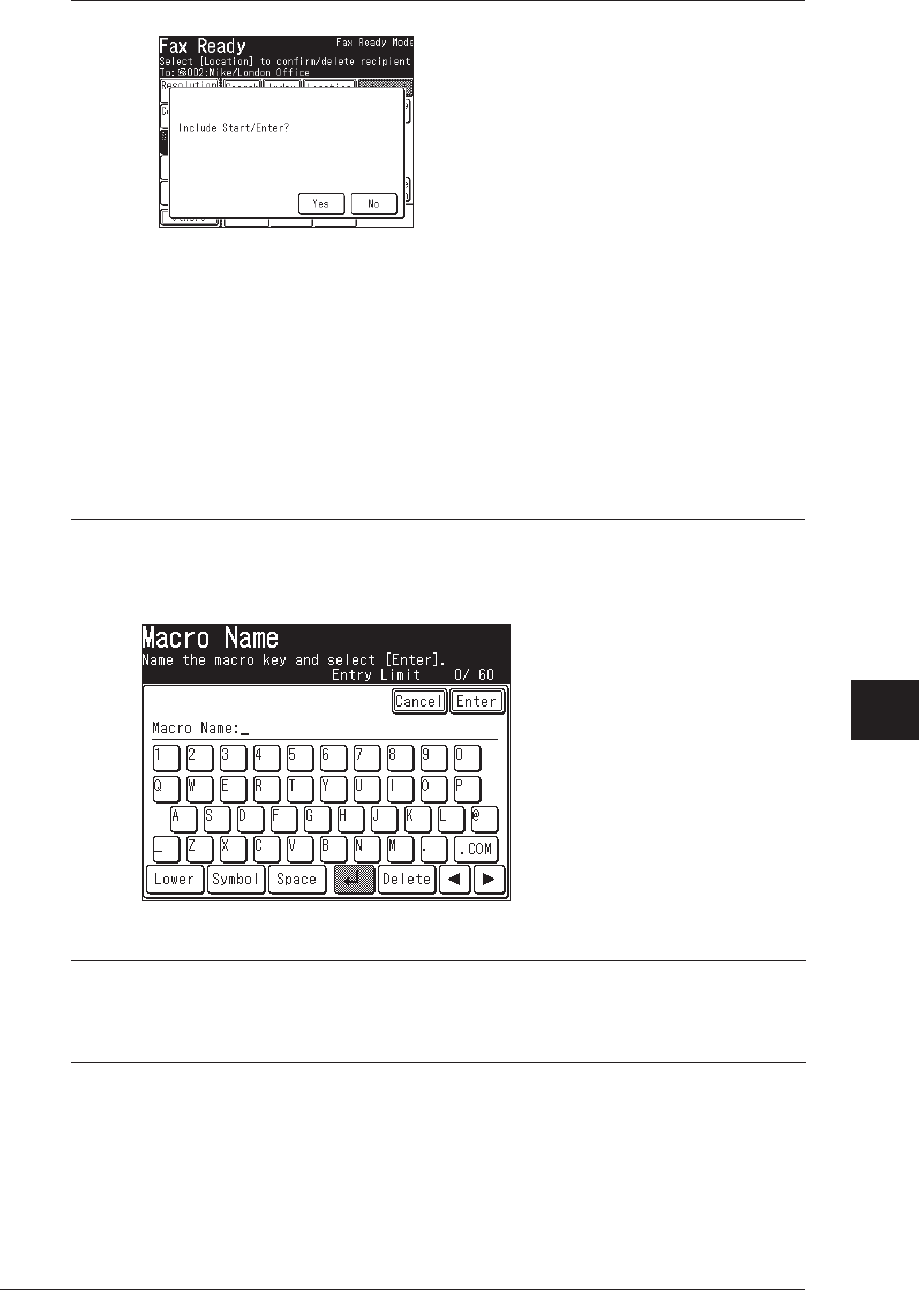
10-9SPECIAL FEATURES
1
2
3
4
5
6
7
8
9
10
11
12
13
A
SPECIAL FEATURES
NOTE:
The following display will appear when you press [Start].
Press [Yes] to register the operation including the [Start] command.
Press [No] to register the operation but exclude the [Start] command.
You can use this function as follows:
Press [No] while registering the sending operation to exclude [Start] in the
Macro command. When the Macro command is selected, all the registered steps
will run but you will need to manually select [Start] to begin job execution. This
allows you to perform other setting adjustments in addition to the Macro com-
mands.
* If you press [Yes] and include [Start] in the Macro command, the fax and
Internet fax will be sent. Therefore, such settings as delayed transmissions
cannot be set.
8
Enter the title.
• The title can contain up to 60 characters.
• For details on character entry, see page 1-10.
9
Press [Enter] to complete the entry.
NOTE:
• Individual operations cannot be changed once registered. You will need to
return to the beginning and perform the entire entry again.
• To print a list of macro keys, press [Setting], [List], [Settings List], [Macro
List], then [Yes].


















