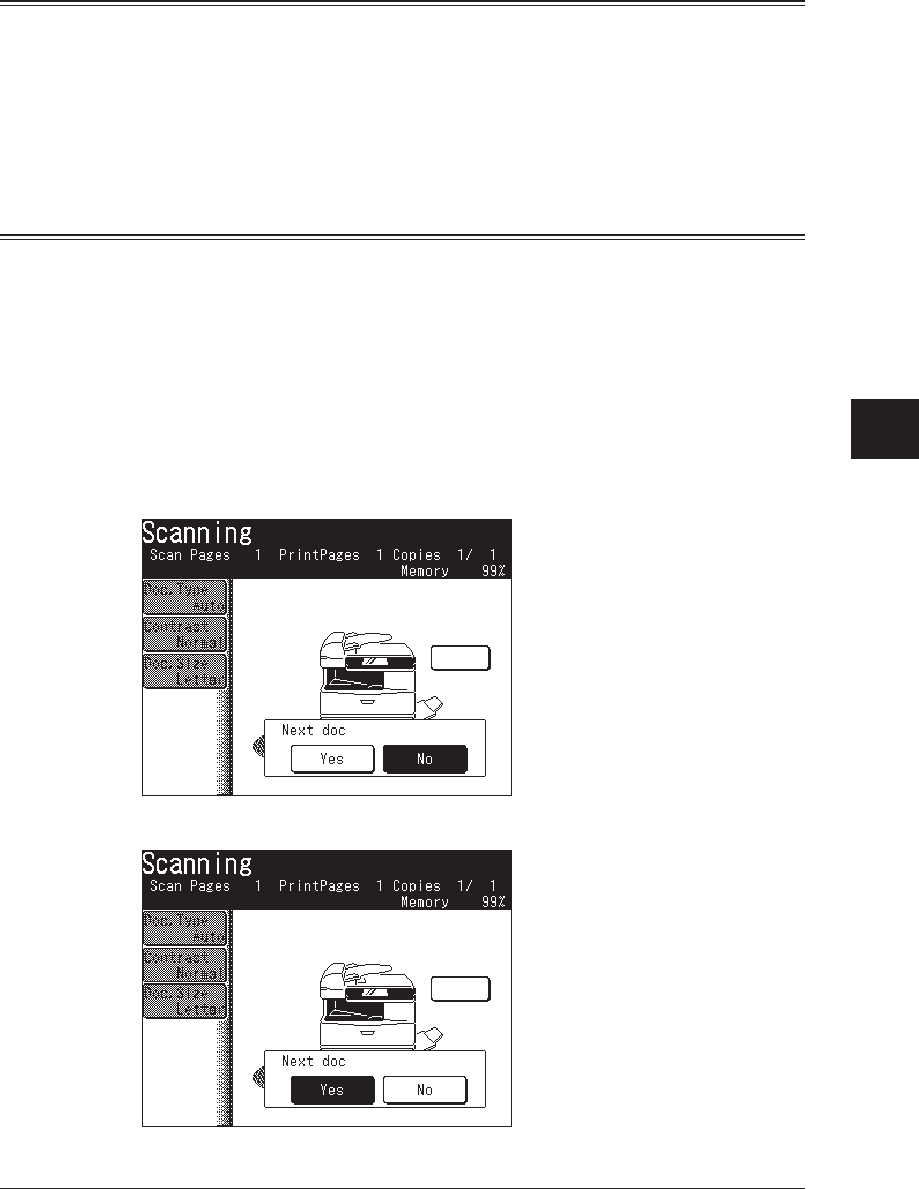
7-3COPYING
1
2
3
4
5
6
7
8
9
10
11
12
13
COPYING
AI
Making copies
Making copies
1
Set the document. (See page 1-25)
2
Press [COPY] to display the Copy standby mode.
3
If neccessary, adjust the copy settings. See “Basic copy settings” on page 7-8
To clear the settings, press [Reset].
4
Press [Start].
To stop copying, press [Stop].
Setting the next document
The next document can be set when performing Sort Copy (See page 7-13), Com-
bined Copy (See page 7-14), Card Copy (See page 7-25) in order to scan a different
document.
The default setting for this mode is [NO] when using the ADF, and [Yes] when
using the document glass.
When using the ADF
1
Set the document in the ADF. (See page 1-25)
2
Set Sort Copy/Combine Copy.
3
Press [Start].
4
Press [Yes] while the document is being scanned.
5
When the document has been scanned, set the next document.


















