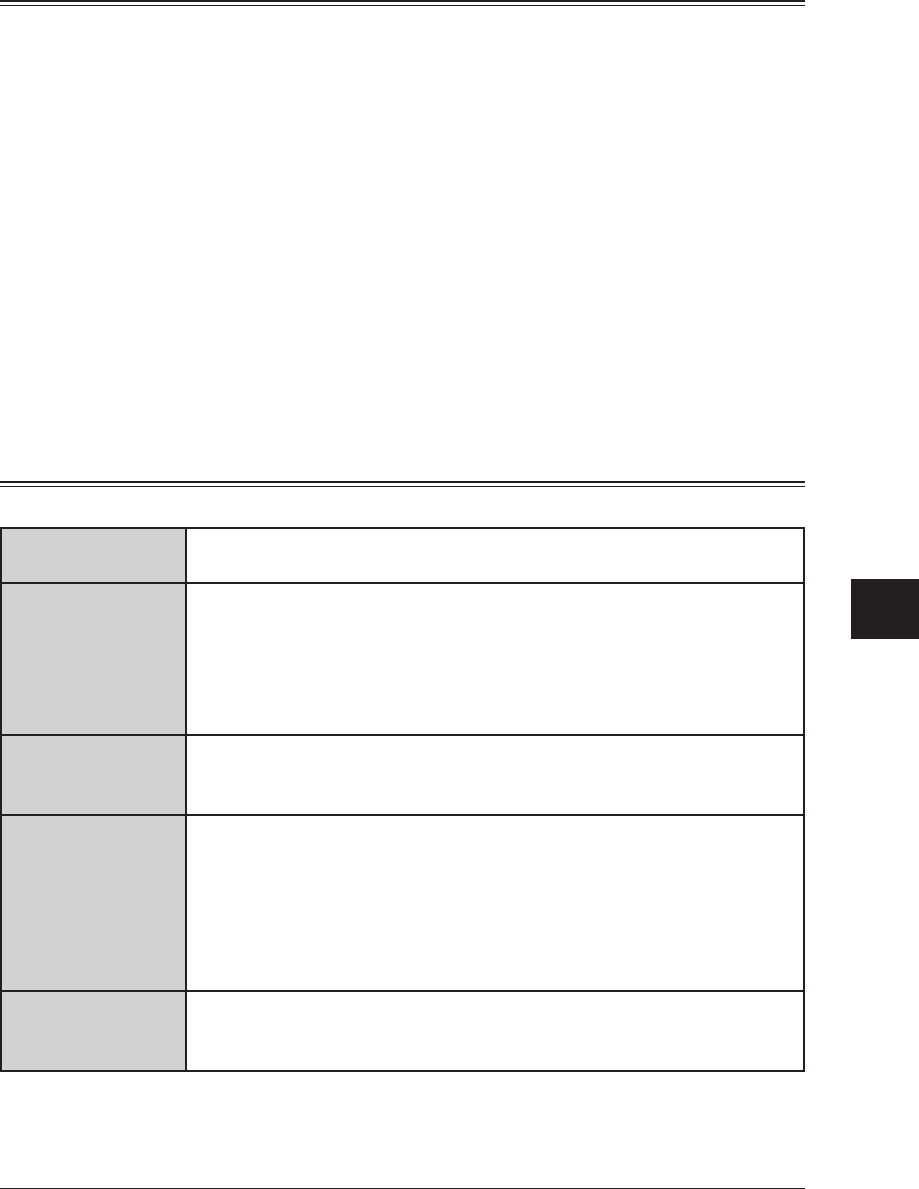
10-21SPECIAL FEATURES
1
2
3
4
5
6
7
8
9
10
11
12
13
A
SPECIAL FEATURES
F-code box feature
F-code introduction
The ITU-T, the United Nations agency that standardizes international telecom-
munications, has created the fax industry standard for using subaddressing and
password-based communication.
With subaddressing, your machine can perform secure transmissions and polling.
Another term for subaddressing is F-code, which Muratec uses on the machine
display and in the instruction manual.
Guidelines for using F-code
(1) Before creating an F-code box, you must know if the remote fax machine is com-
patible with the ITU-T subaddressing protocol and that this feature is active on
the machine.
(2) To permit the other party to send or poll documents from your F-code boxes,
you must create an F-code box in your machine and the other party must know
your F-code box’s subaddress and password.
(3) To send or poll the remote fax machine’s F-code boxes, you have to know their
subaddress and password.
Registering or editing an F-code box
The elements of creating an F-code box are as follows:
Box Name
You can assign an identifier name for each F-code box.
(The name can contain up to 16 characters.)
Sub-address
This is the ITU-T subaddress needed to perform an F-code fax transac-
tion. (A subaddress and password can contain up to 20 characters and
may consist of numbers, * or #.)
The subaddress and password (if set) sent from remote fax machine
must match with your F-code box’s subaddress (and password) for F-
code communication to be possible.
Password
This is the password for ITU-T subaddressing.
Assigning a password is optional, but using a password will make your
F-code communication more secure.
Box feature
You can set up an F-code box as a bulletin box or a security reception
box.
• Bulletin box — Holds scanned or received documents in memory and
waits for a polling request from another F-code compatible fax machine.
• Security box — Documents received in the security box are held for
a predetermined (by user) time period and are not printed automati-
cally. You will need to enter an I.D. code to print them.
I.D. code
This 4-digit I.D. code protects the F-code box settings from unauthor
-
ized access. Assigning an I.D. code is optional for the bulletin box, but
required for the security box.


















