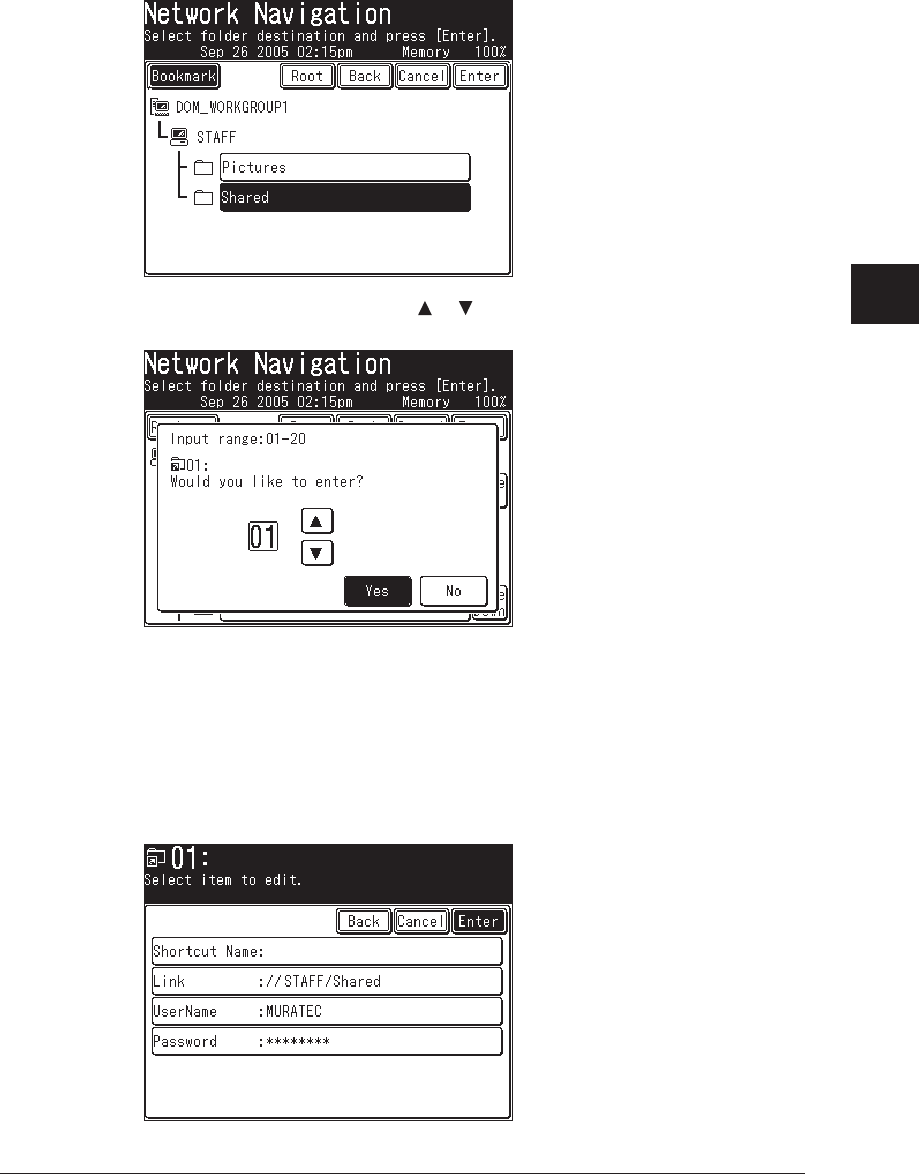
5-31SCANNING
1
2
3
4
5
7
8
9
10
11
12
13
6
SCANNING
AI
Registering a folder shortcut from the browse screen
After you find the folder you wish to scan to you may register it as a folder shortcut, allowing
for instant network scanning to a specified folder. Up to 20 shortcuts can be registered.
1
After you locate your desired folder, select the location and press [Bookmark].
2
Select a shortcut number using [ ] [ ] or the numeric keys. You can select
either a new number, or overwrite an existing number.
3
Select [Yes].
4
Register the [Shortcut], [User Name] and [Password] as needed.
•Shortcut Name — This is the name that will be displayed on the shortcut
key. The name can contain up to 24 characters. If you do not register a short
-
cut name, the folder link will be displayed on the shortcut key.
•User Name, Password — If you have entered an user name and password
they will be displayed (the password will be displayed using asterisks).


















