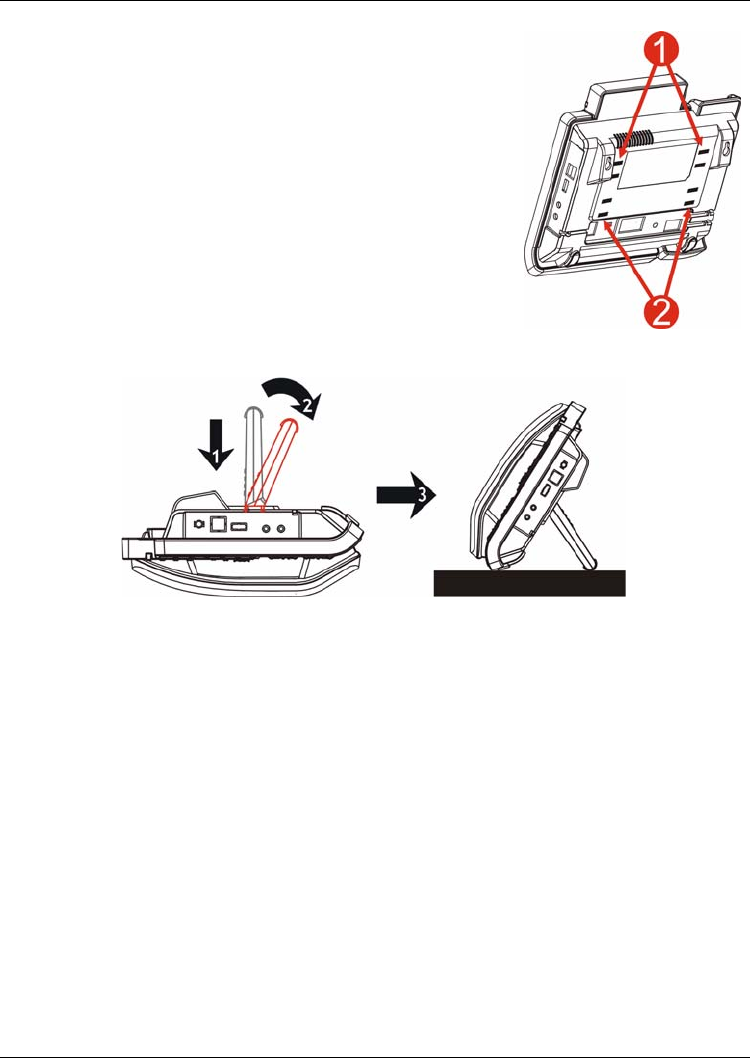
ENGLISH
6
If you want to stand the V500 at its lower angle (nearer the
horizontal) use the holes marked 1 in the following figure.
Use the holes marked 2 to stand the V500 at its higher angle
(nearer the vertical).
Take the stand and connect it to the V500 as shown in the following figure.
1 Insert the two connectors on the longer side of the stand first.
2 Pivot the stand down until the other two connectors are inserted.
3 Turn the V500 the right way up. Check that the stand is securely attached.


















