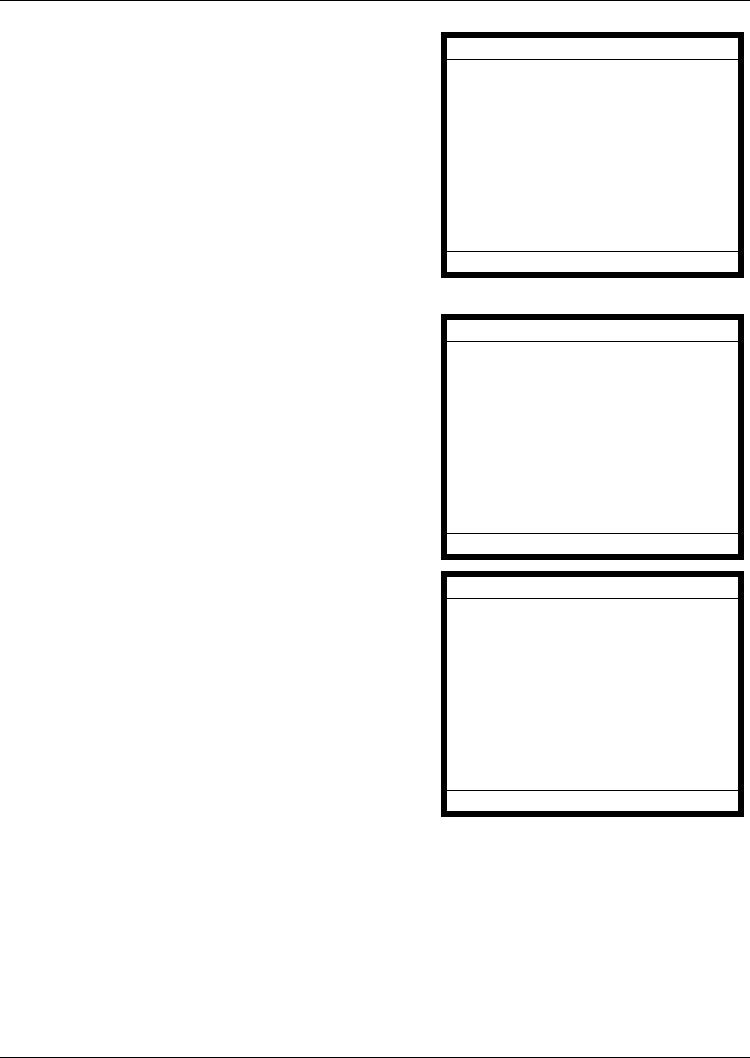
ENGLISH
10
2 Select Network Setting.
Choose from the following options:
• If you were given a username and password for
network access, go to section 2.1.1 on page 10.
• If you were given an IP address and subnet mask
to use, go to section 2.1.2 on page 12.
• If you were not given an IP address to use, go to
section 2.1.3 on page 12.
2.1.1 Set Up PPPoE
1 If you were given a username and password,
select PPPoE (Off) in the Advanced Setting >
Network Setting menu. Press the On softkey to
have the V500 use PPPoE.
The screen displays PPPoE (On). Press Select
to enter your information.
2 Press 1 to enter the user name for your
account.
Advanced Setting
1 Network Setting
2 SIP Configuration
3 Auto Provision (Off)
4 Programmable Key
5 Display Adjusting
6 Call Feature Mode
7 Language Support
Select Back
Network Setting
1 PPPoE (On)
2 Static IP (Off)
3 DHCP (Off)
Select On Back
PPPoE
1 Username
2 Password
Select Back


















