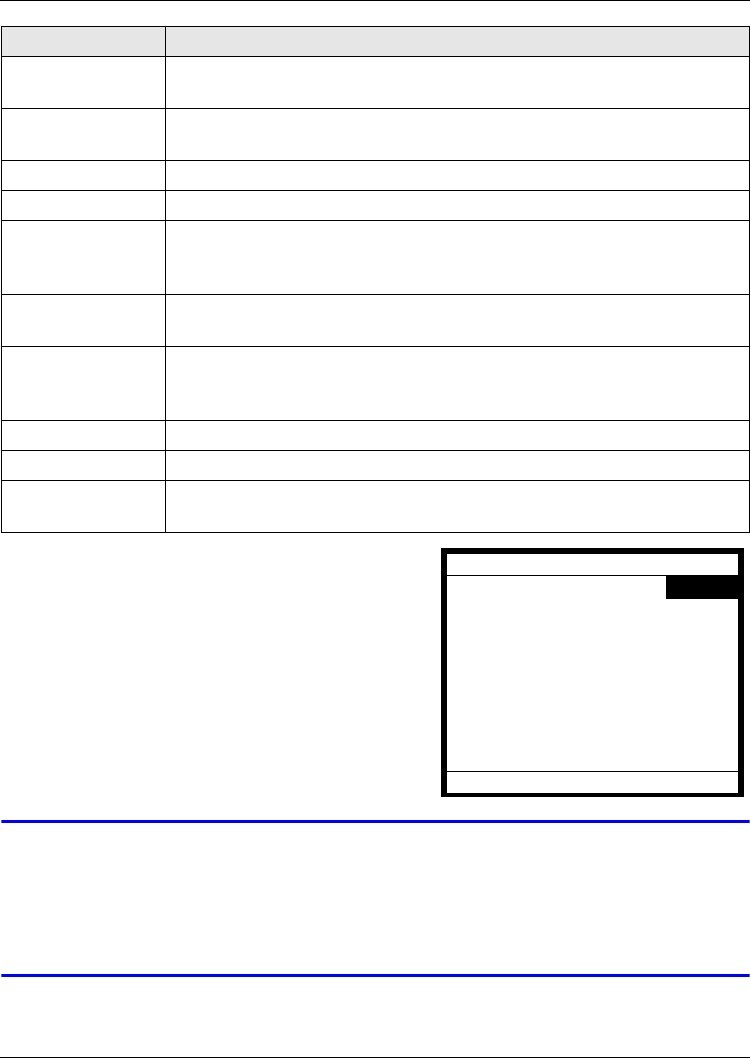
ENGLISH
14
5 When you are done configuring SIP 1
Configuration, press Back. The upper right
part of the LCD screen displays the SIP account
name you registered (“SIP1”, in this example).
6 See section 3 for how to test your V500’s
configuration by making a call.
V If your SIP account does not register successfully (Unused or No Reg is
still displayed in the main screen) or you cannot make a call, check your
connections and re-enter your SIP settings. Restart the V500 (turn the
power off, then back on). If this does not help, contact your network
administrator or VoIP service provider.
7 SIP Register
Port
This is the port the SIP register server uses to register the V500. The
default is 5060.
8 SIP Service
Domain
If you have a SIP account like 1234567@voip-provider.com, the
SIP Service Domain is voip-provider.com.
9 SIP Auth ID This is the user name for this SIP account.
10 Auth Password This is the password for this SIP account.
11 Codec Priority Your V500 and the SIP server must use the same voice codec (coder /
decoder). Select the codecs you want the V500 to try using first, second
and third.
12 Voicemail
Number
This is the number you enter to access your voicemail messages for this
SIP account.
13 DNS SRV (Off) Turn this on (select On) to have the V500 use the DNS servers you
configured in section 2.1.2. Turn it off (select Off) if you do not want the
V500 to use DNS. DNS SRV is off by default.
14 Call ID Use this to turn outgoing caller ID on (On) or off (Off).
15 NAT Setting Use this to configure Network Address Translation.
16 Backup SIP
Server
Use this to set up the SIP server(s) the V500 uses if it cannot access the
main SIP server.
FIELD DESCRIPTION
11:45 2008-12-12
SIP 1
Unused
Unused
Unused
ZyXEL


















