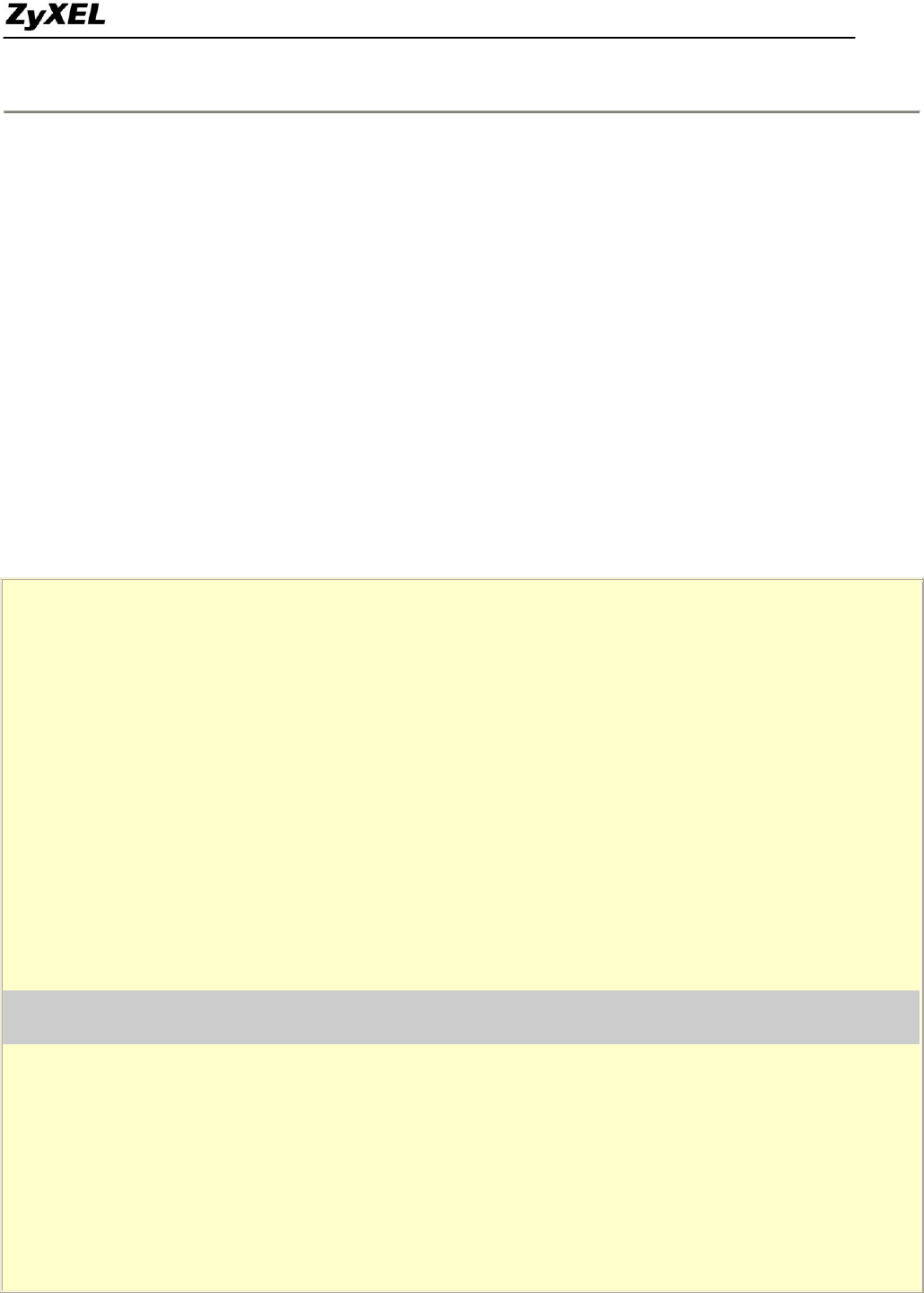
P2302R-P1C Support Notes
All contents Copyright 2007 ZyXEL Communications Corporation.
129
1. Trace LAN packet
1.1 Disable to capture the WAN packet by entering: sys trcp channel enet1 none
1.2 Enable to capture the LAN packet by entering: sys trcp channel enet0 bothway
1.3 Enable the trace log by entering: sys trcp sw on & sys trcl sw on
1.4 Wait for packet passing through the ZyXEL Device over LAN
1.5 Disable the trace log by entering: sys trcp sw off & sys trcl sw off
1.6 Display the trace briefly by entering: sys trcp brief
1.7 Display specific packets by using: sys trcp parse <from_index> <to_index>
Exmaple:
Prestige> sys trcp channel enet1 none
Prestige> sys trcp channel enet0 bothway
Prestige> sys trcp sw on
Prestige> sys trcl sw on
Prestige> sys trcp sw off
Prestige> sys trcl sw off
Prestige> sys trcp brief
0 10855.790 ENET0-T[0141] TCP 192.31.7.130:80->192.168.1.2:1102
1 10855.800 ENET0-R[0060] TCP 192.168.1.2:1102->192.31.7.130:80
2 10855.810 ENET0-R[0062] TCP 192.168.1.2:1103->192.31.7.130:80
3 10855.840 ENET0-R[0062] TCP 192.168.1.2:1104->192.31.7.130:80
4 10856.020 ENET0-T[0054] TCP 192.31.7.130:80->192.168.1.2:1102
5 10856.030 ENET0-T[0058] TCP 192.31.7.130:80->192.168.1.2:1103
6 10856.040 ENET0-R[0060] TCP 192.168.1.2:1103->192.31.7.130:80
Prestige> sys trcp parse 5 5
---<0005>----------------------------------------------------------------
LAN Frame: ENET0-XMIT Size: 58/ 58 Time: 10856.030 sec
Frame Type: TCP 192.31.7.130:80->192.168.1.2:1103
Ethernet Header:


















