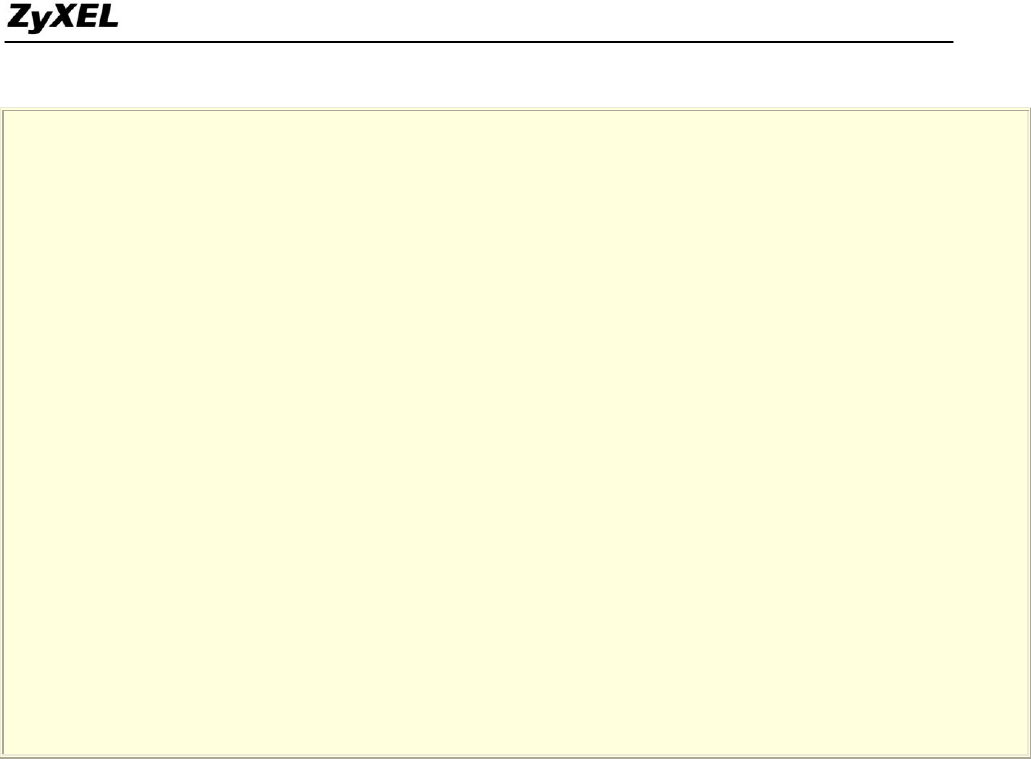
P2302R-P1C Support Notes
All contents Copyright 2007 ZyXEL Communications Corporation.
119
Service Type= RR-Toshiba
My Login= cso@zyxel
My Password= ********
Retype to Confirm= N/A
Login Server= 0.0.0.0
IP Address Assignment= Dynamic
IP Address= N/A
IP Subnet Mask= N/A
Gateway IP Address= N/A
Network Address Translation= SUA Only
Key settings:
Service Type.......Currently, there are two authentication types that Road Runner supports,
RR-TAS and RR-Manager. Choose the correct one for your local ISP.
Server IP.............The ZyXEL Device will find the Road Runner server IP if this field is blank,
otherwise enter the authentication server IP address if you know it.
My Login Name...Enter the login name given to you by your ISP
My Password.......Enter the password associated with the login name
WAN IP Address Assignment...If the ISP did not assign you an explicit IP, select Dynamic,
otherwise, select Static.
IP Address & Subnet Mask & Gateway IP Address...Enter the IP address, subnet mask & gateway
IP when Static Assignment is selected above.
Using Embedded Packet Trace
Embedded Packet Trace


















