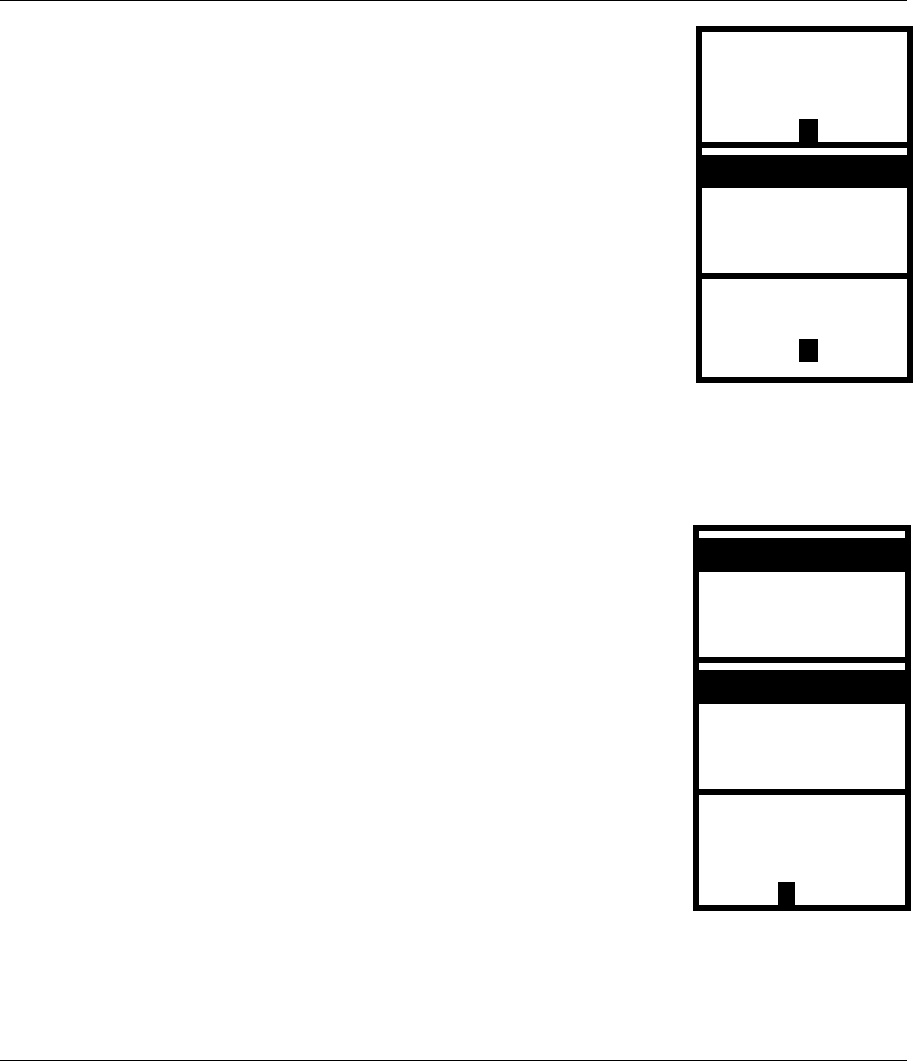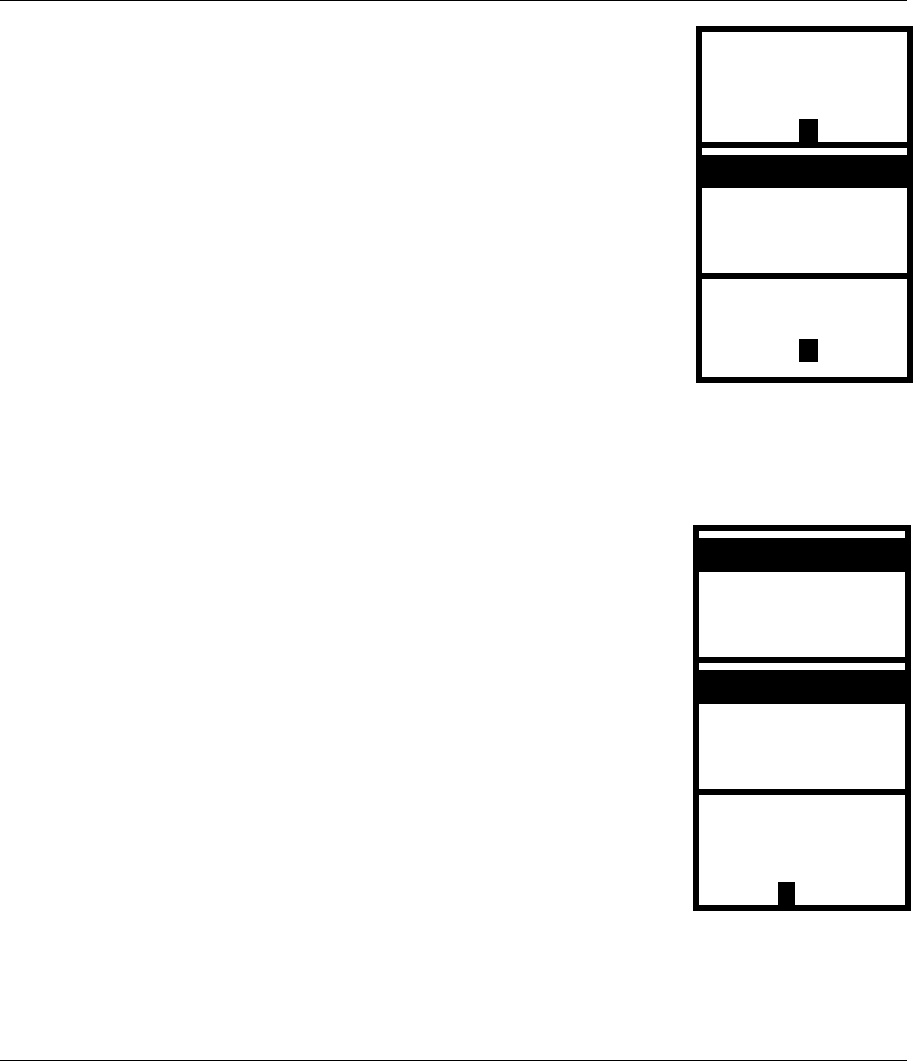
Prestige 2000W_V2 Quick Start Guide
9
3.2 PPPoE
Point-to-Point Protocol over Ethernet (PPPoE) functions as a dial-up connection. You need a user name
(PPPoE name) and password from your ISP.
5 Use the keypad to enter your subnet mask. Use the Power/End key to clear the
default text and remove typos. Press the OK key when you are done.
Subnet Mask
255.255.255.0
Ok Aa @ Clear
6 Scroll to Gateway and press the OK key.
1. Network Mode
2. IP Address
Select Back
7 Use the keypad to enter the IP address of your gateway. Use the Power/End
key to clear the default text and remove typos. Press the OK key when you are
done.
8 The Prestige restarts when you return to the main screen.
Gateway
192.168.1.2
Ok Aa @ Clear
1 Use the down arrow key to scroll to PPPoE and press the OK key.
[1] Fixed IP
[2] DHCP
Select Back
2 Scroll to PPPoE Name and press the OK key.
3. PPPoE Pwd
1. Network Mode
Select Back
3 You will enter your PPPoE name here.
The bottom center of the screen shows the keypad mode Aa1@, with the A
mode highlighted. Use the up and down arrows to select capital letters (A),
lowercase letters (a), numbers (1), or symbols (@).
PPPoE Name
my_username
Ok a1@ Clear
1
4. Gateway
1
[3] PPPoE
2. PPPoE Name