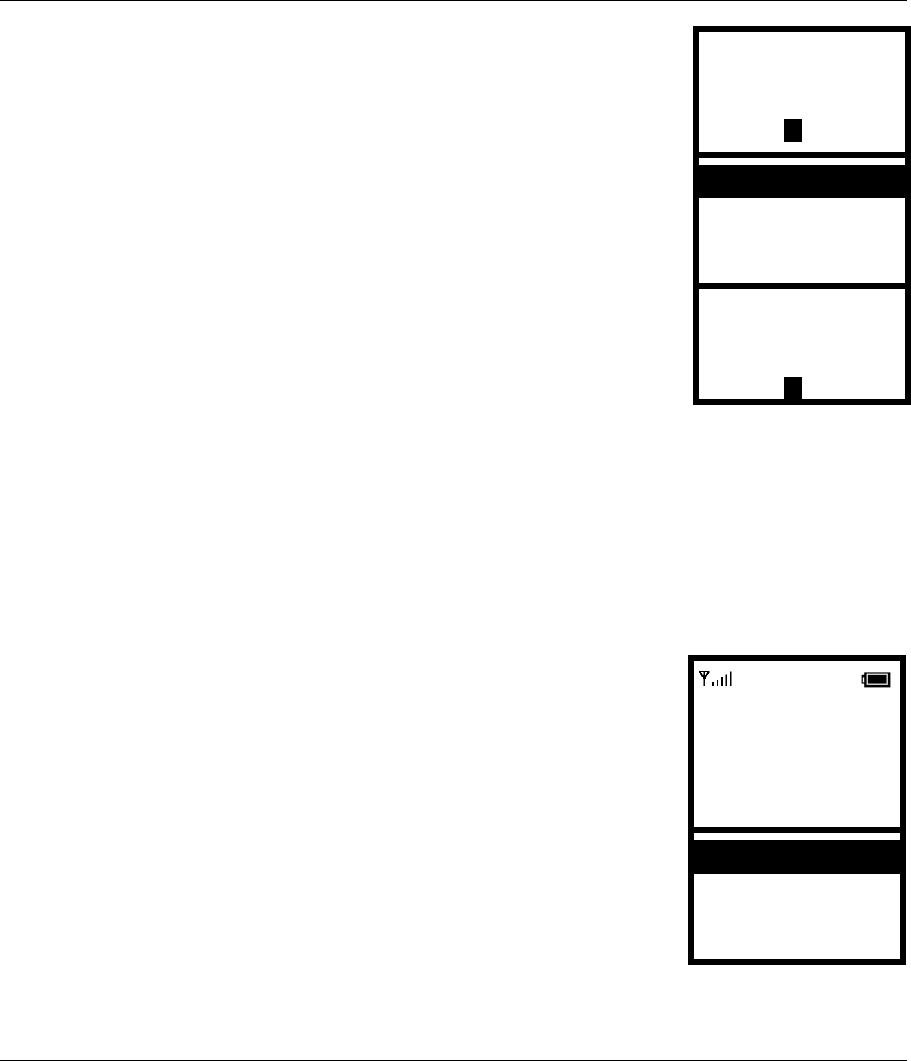
Prestige 2000W_V2 Quick Start Guide
10
4 Setting the Prestige to Use Your Voice Account
Use these sections to register your Prestige with your voice service provider’s SIP server.
4.1 Configuring Registrar Server Settings
Configure the Registrar settings to have the Prestige register with your provider’s SIP registrar server.
Note: If you have no registrar server information, use the SIP server IP address and port number.
4 Use the keypad to enter your PPPoE name. Use the Power/End key to clear
the default text and remove typos. You may need multiple keypad presses to
enter letters. For example, to enter a lowercase “b”, press the down arrow key
to select lowercase mode (a), then press the “2” key twice.
5 Press the OK key when you are done.
PPPoE Name
my_username
Ok A 1@ Clear
6 Scroll to PPPoE Pwd and press the OK key.
1. Network Mode
2. PPPoE Name
Select Back
7 Select a keypad mode and use the keypad to enter your PPPoE password.
Press the OK key when you are done.
8 Press the Right key twice to save your settings and return to the main screen.
An hourglass appears on the LCD screen and the Prestige restarts.
PPPoE Pwd
my_password
Ok A 1@ Clear
1 In the main screen, press the Left key to enter the menus. 12:00
ZyXEL
Not registered
Menu Names
2 Use the down arrow key to scroll to SIP Settings and press the OK key.
6. Settings
7. Wireless
Select Back
a
3. PPPoE Pwd
a
5. SIP Settings


















