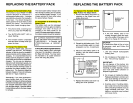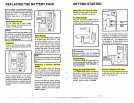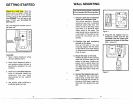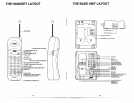REPLACING THE BATTERY PACK
GETTING STARTED
To purchase replacement battery
packs, call VTECH Communications at
1-800-595-951 1. In Canada, call
VTECH Electronics at 1-800-267-
7377.
Spare Battery Charger
The VT
1940
has a built-in spare
Battery Charger, which is located in the
cradle of the Base Unit.
NOTE:
In order to benefit from this feature, you
must obtain an optional Spare Battery
from an authorized VTech dealer, or
by contacting VTech Customer Serv-
ice at 1-800-595-951 1.
Installation
Remove the Spare Battery charger
cover by pressing the release tab and
lifting up.
Power Backup
When a Spare Battery pack is installed
in the Base Unit, the VTech VT 1940
uses this battery pack to provide
operational backup in case of a power
failure. If you have a fully charged
battery pack in the Spare Battery pack
charger and there is a power outage,
you will still be' able to place and
receive calls on the Handset for up to
five hours.
1
Note:
I
I
During Power Backup mode the Base
Unit telephone functions are not oper-
able.
I
Replacing a Drained Handset
battery
The Spare battery pack can also be
used to replace a drained Handset
battery pack to ensure uninterrupted
-
use. Be sure to put the drained battery
Place a battery pack in the Spare
pack in the
spare Battery charger fir
Battery charger. Make sure the metal
recharging.
*
charging contacts on the underside of
the battery pack are aligned with the
'lease
that
the
'pare Battery
charging contacts in the Spare Battery
charges
at
a
'lower
rate
charger.
than a battery pack charging in the
Handset. It takes
24
hours to fullv
charge a battery pack in the spare
Battery charger.
Setting Up Your VTech VT
1940
Choose an area near an electrical
outlet and a telephone wall jack.
AC Power Adapter
Plug the AC power adapter into an
electrical outlet and the DC connecter
to the back of the base unit.
TELEPHONE
WALLdACK
1
LC
ACAUTION:
Use only CLASS
2
9V DC POWER
Handset Ringer
The handset ringer is programmed
ON
as the factory default setting. Refer to
PROGRAMMING THE RINGER for
more information.
Setting the Tonelpulse Switch
The TONElPULSE switch is located on
the bottom of the base unit and is
factory set to TONE. If you have touch
tone service, do not change the switch
setting. If you have rotary (Pulse)
service, set the switch to PULSE.
TONE
I
PULSE
SWITCH
BASE
RINGER
OWOFF
SWITCH
Charge the handset battery pack
before use. The battery pack recharges
automatically whenever the handset is
in the base unit. The batteries must
be charged for 16 hours before using
your phone for the first time.
Connect Telephone Line Cord
Plug one end of the telephone cord into
a wall jack and the other end into the
back of the Base Unit.