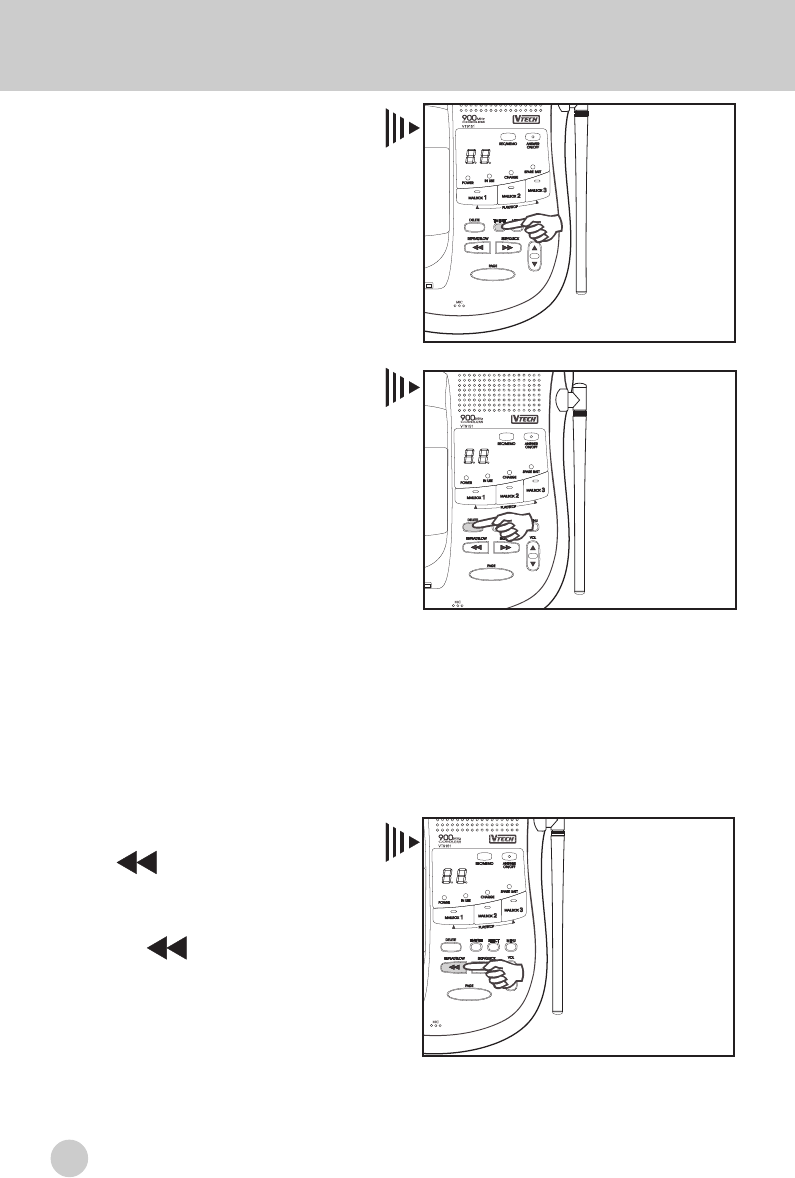
20
TIME/SET KEY - - - - - - - - - - - - - - - - -
The TIME/SET key is used to check
the date and time. In normal opera-
tion, the day and time are announced
when TIME/SET key is pressed.
• The TIME/SET key is used to set the
current selection in program mode.
It is used with the MENU and SELECT
keys. (See ITAD OPERATION; page
22-28)
DELETE KEY - - - - - - - - - - - - - - - -
• The DELETE key is used to delete old
messages (previously reviewed)
from the ITAD.
1. Press DELETE during message play-
back to delete the current message.
2. Press and hold DELETE key for more
than 2 seconds, the system will
announce, “please select mailbox”.
After pressing MAILBOX X key, all old
(previously reviewed) messages in that
selected mailbox will be deleted (this
feature works only when the answer-
ing machine is idle; it does not work
during message playback).
• To prevent accidental deletion of new
messages, you are unable to delete
a message unless it has been
previously reviewed.
REPEAT / SLOW KEY - - - - - - - - - - - -
• The key is used to return to the
beginning of a message during
message playback.
• The previous message will also
begin if is pressed twice quickly
during message playback.
To Announce The
Date And Time,
Press TIME/SET
TIME/SET KEY
To Delete Message,
Press DELETE
DELETE KEY
ITAD BASE KEYPAD FUNCTIONS
To Repeat messages,
.Press REPEAT/SLOW
during playback
.Press the key twice quickly
during playback to play
previous message
.To slow down playback,
press and hold REPEAT/
SLOW during playback
(see page 28)
REPEAT/SLOW KEY


















